
Unaric Voice
The Mirage MS-Teams integration uses MS Teams as the phone system, but some differences that arise from the Mirage integration are important to understand.
It is essential to understand the differences in the user experience and read this chapter.
BOT - Call window
The call is similar to a conference call between you, the caller and a BOT is handling the conference. This is why the BOT invites you to the call (in- and outbound) and you have to accept the call. The bot is always visible in the call.
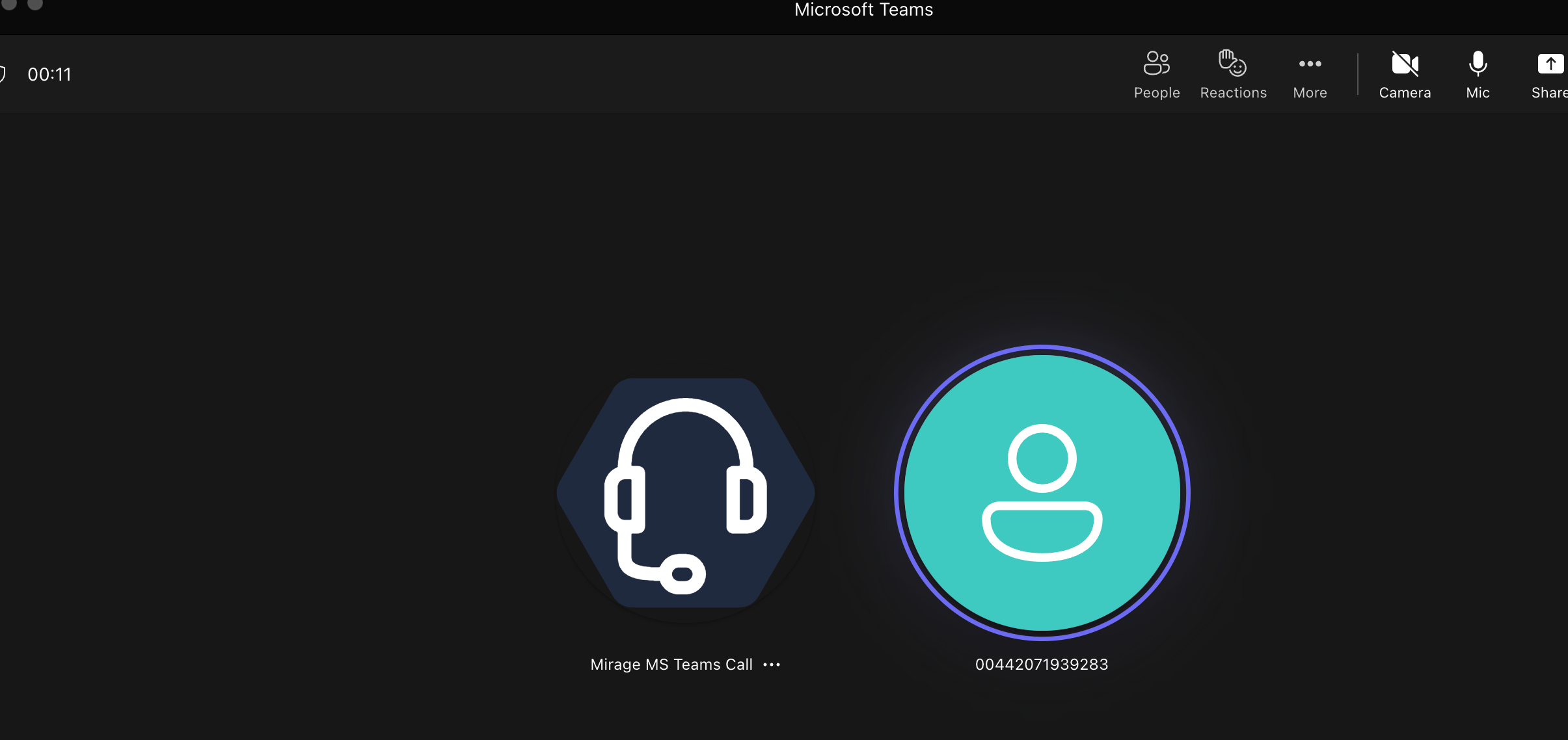
Presence state
Synchronizing the presence state between Salesforce and MS-Teams could take a few seconds. If it is only a short call, it could be that you do not see all presence states in sync - e.g. MS-Teams goes after the call to Available but Salesforce goes to Call Wrap-up time. After some time the presence state will be again in sync.

If you are away for a long time from your computer, you need to select logout in the Unaric Voice SoftPhone or logout from Salesforce. Otherwise there can be issues with the call because it would still be signaled in Salesforce and the BOT handles the call.
If the presence states are not in sync, select Logout and then available. This will initiate the sync of the presence state.
Inbound call - Caller terminates the call before you answer
If a caller terminates a call before you answer, the Microsoft Teams Toaster is still signaling the call, but you get a message in the Unaric Voice SoftPhone. You have to end the call in the Microsoft Teams Toaster manually.
In case you are logged out in the Unaric Voice SoftPhone and
•the call is a direct extension call, the call will directly terminate
•the call is a queue call, the Microsoft Teams Toaster is still signaling the call and you have to end the call in the Microsoft Teams Toaster manually.
