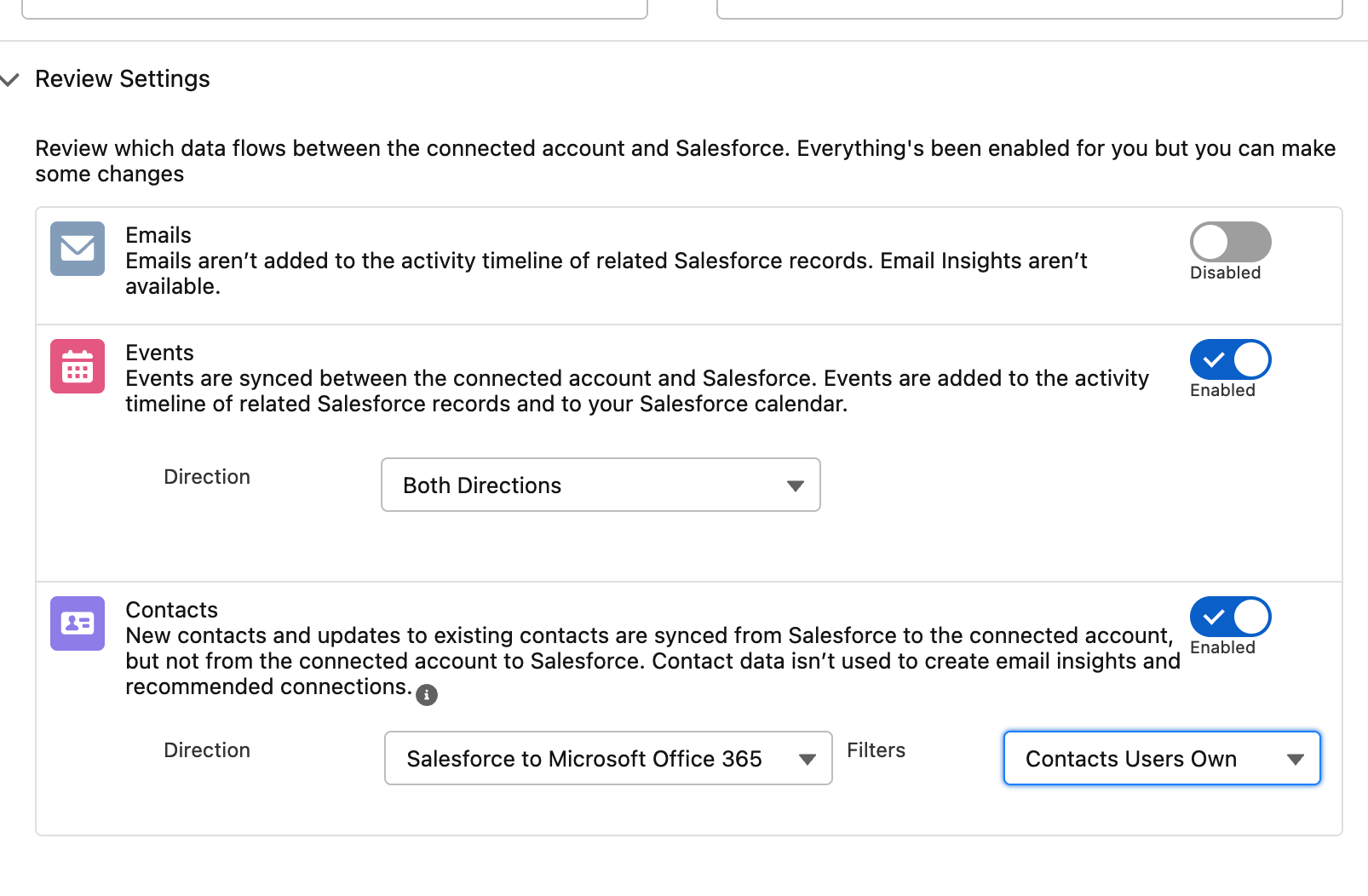Unaric Voice
It is possible to display the caller name in the MS-Teams window once the call is connected. This works for inbound and outbound calls in direct extension and queue calls.
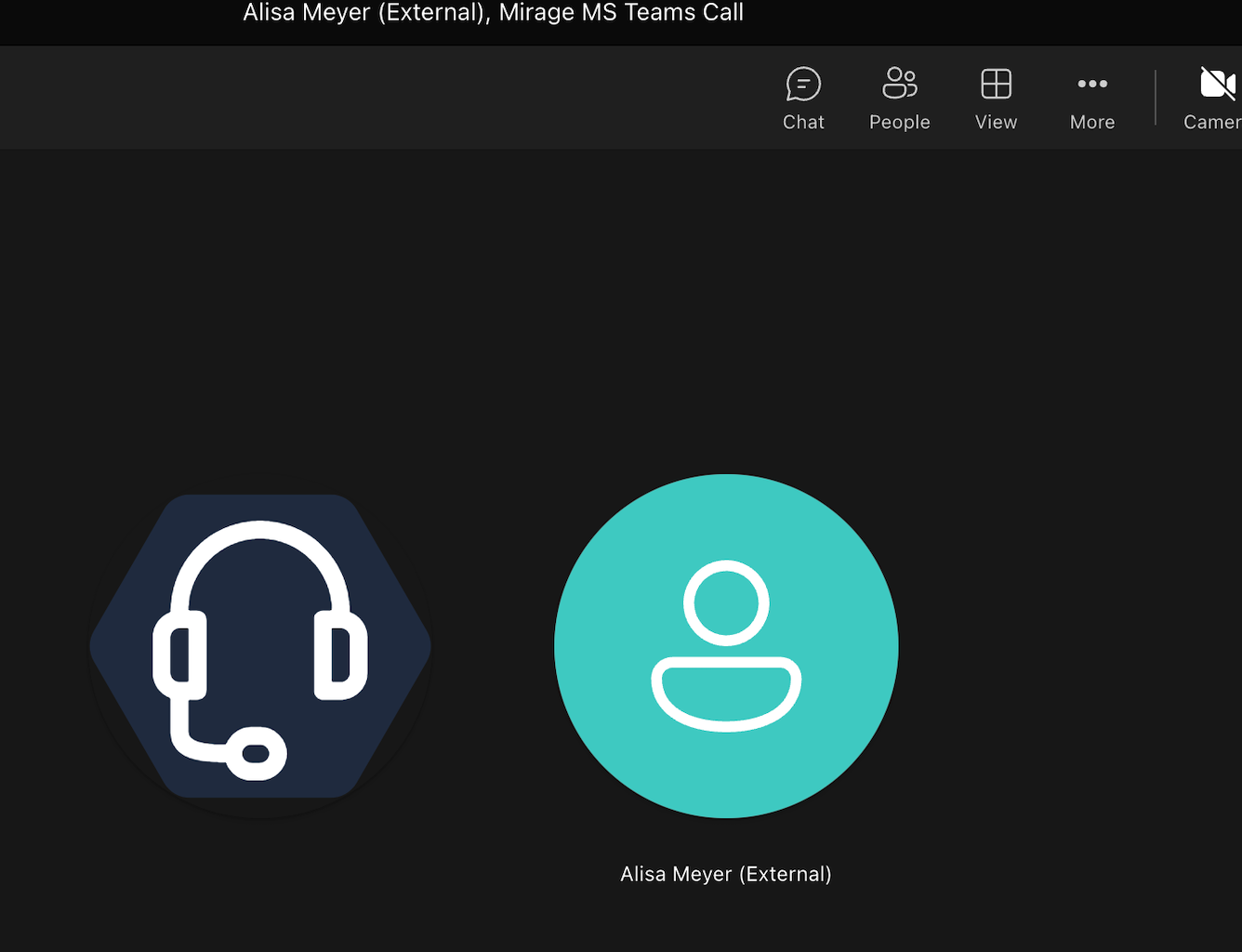
Once the phone number could be identified, you will also see in the call history list the name instead of the phone number.
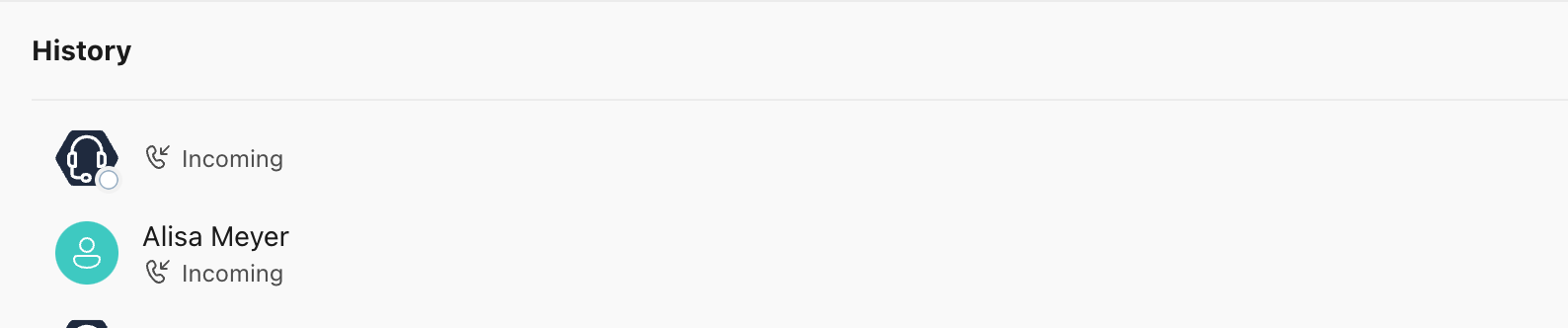
To get the name displayed, you need to add the name and phone number as outlook contact .
Import contacts from Salesforce
It is possible to import all contacts from Salesforce into the outlook contact folder to always get the name displayed.
Salesforce Online help how to do the setup

If you do not use Einstein Activity capture and just want to synchronize the contacts, only synchronize the users own contacts from Salesforce to Microsoft Office 365.