
Unaric Voice
License Activation
Either in the start screen
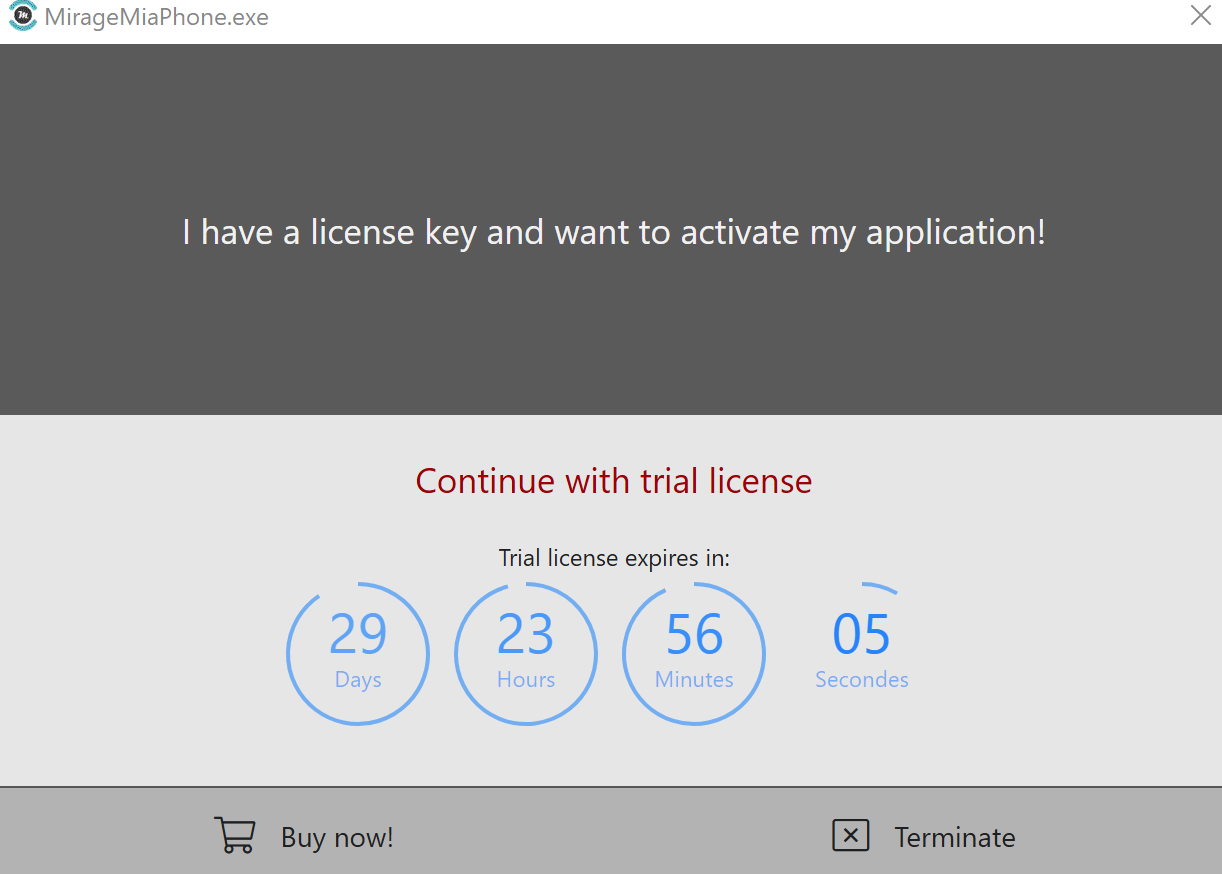
or in Settings / License type in your Customer Number and the License Key.
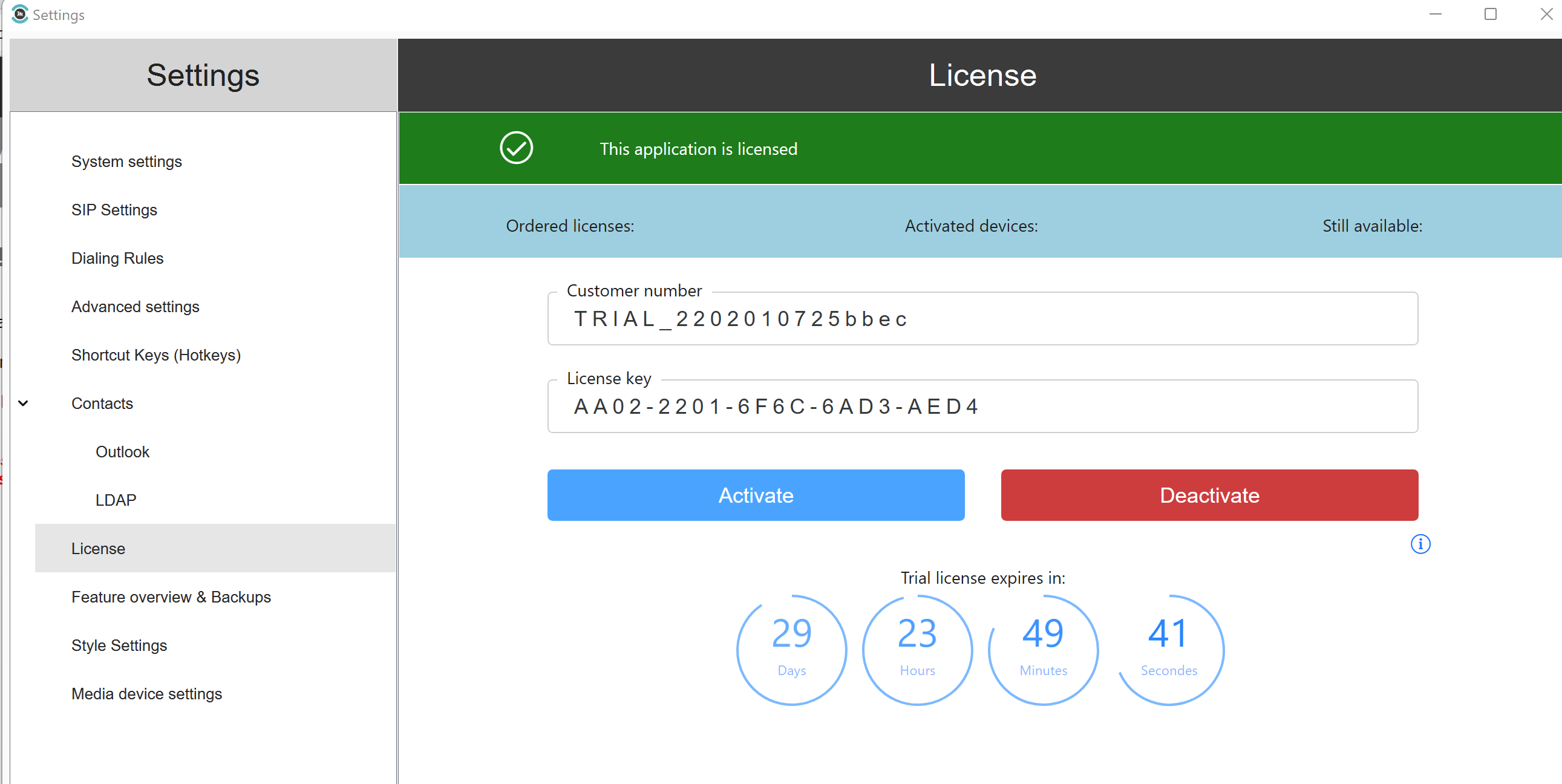
The final activation will show the ordered number of licenses and the licenses activated. The same Serial Number can be used on multiple computers until the maximum license count is reached.
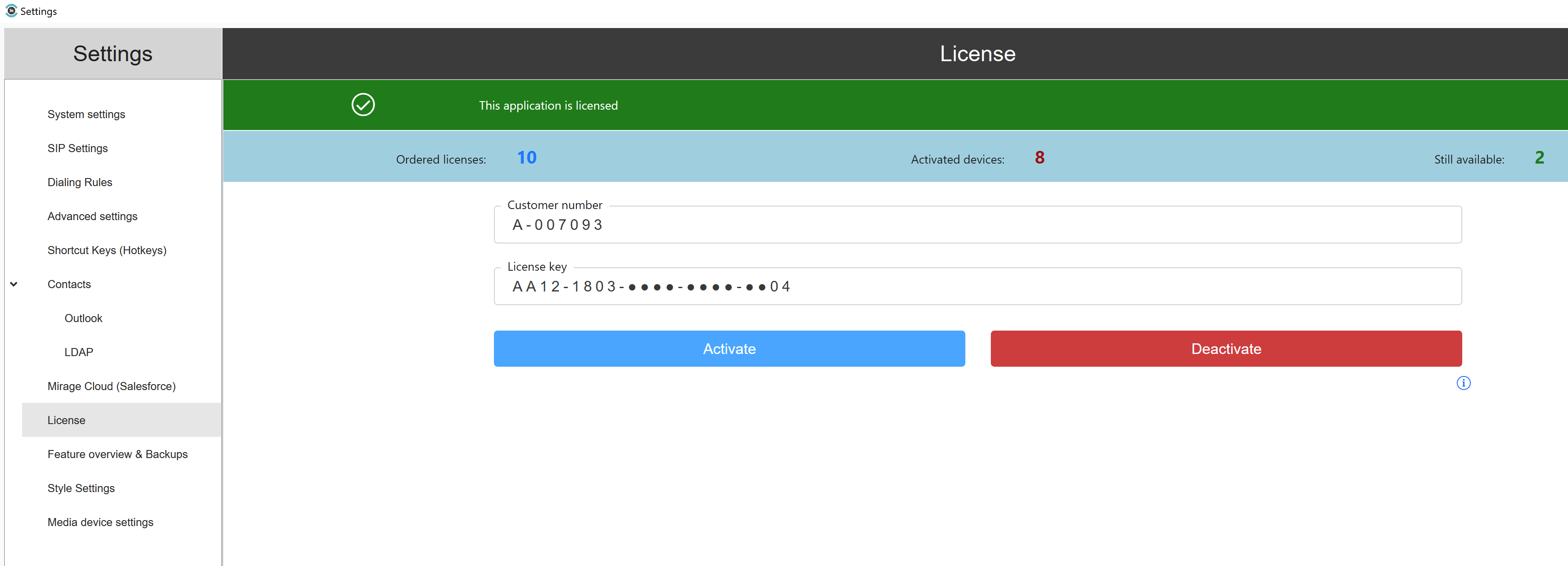
Releasing / Deactivating Your Mia License
The Mia license is assigned per computer. If you plan to replace your device or want to move the license to another computer, you must first release (deactivate) it from the existing one. Once deactivated, the license becomes reusable.
Steps to Deactivate the License
1.Open the License screen on the Mia phone application.
2.Click the Deactivate button.
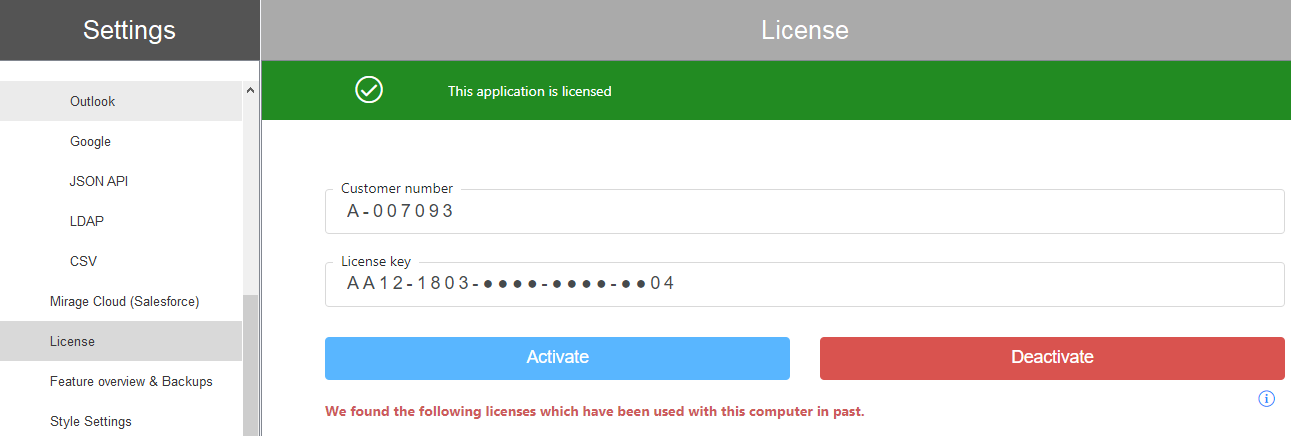
3.Confirm deactivation when prompted.
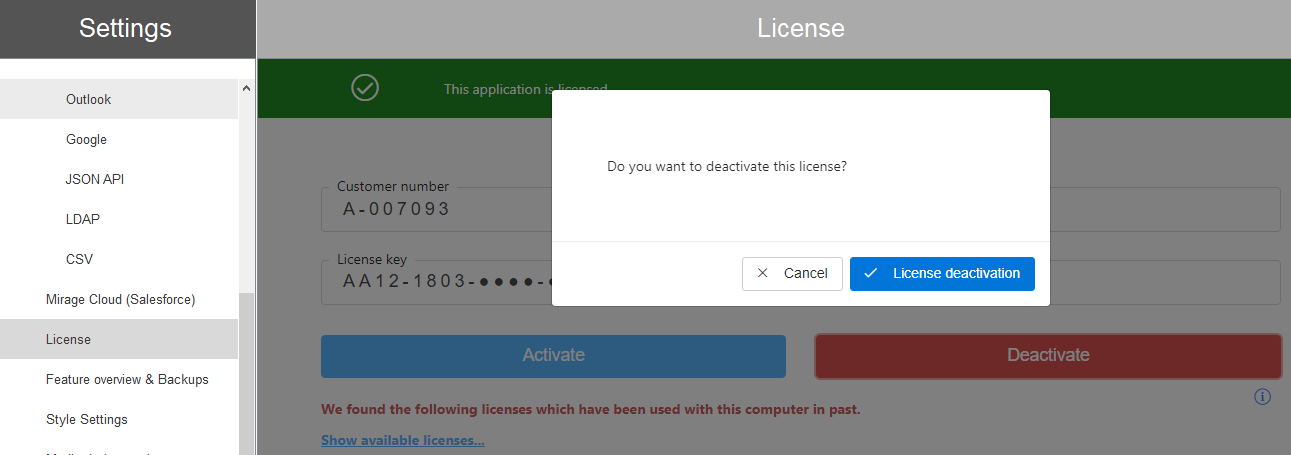
4.Once complete, the license status will update, confirming it has been released.
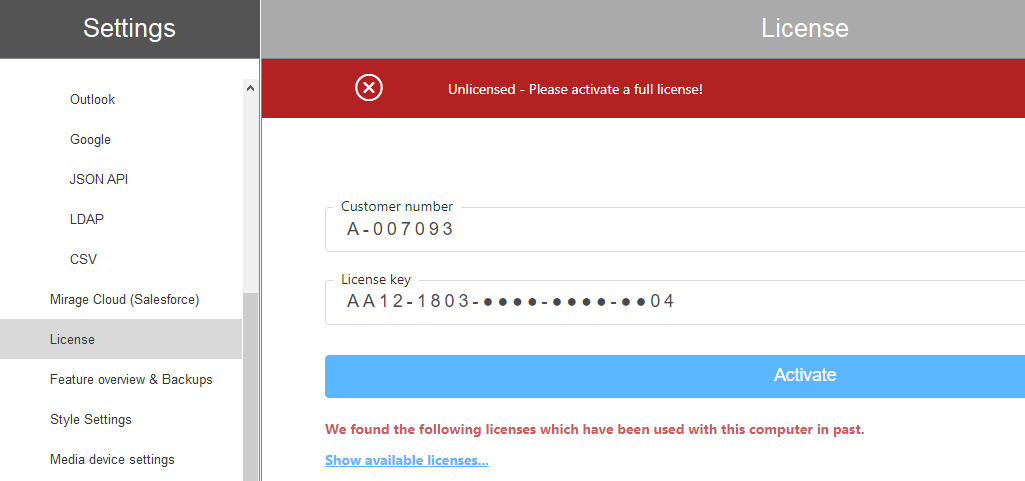
If You Cannot Deactivate on the Old Computer
In cases where the license was not deactivated before the old computer was decommissioned or is no longer accessible:
•Submit a support ticket through the Support Portal.
•Provide the Phone ID of the device associated with the license you want to reset.
Finding the Phone ID
On a computer where Mia is accessible, you can find the Phone ID by clicking the info icon (i) next to the Deactivate button.
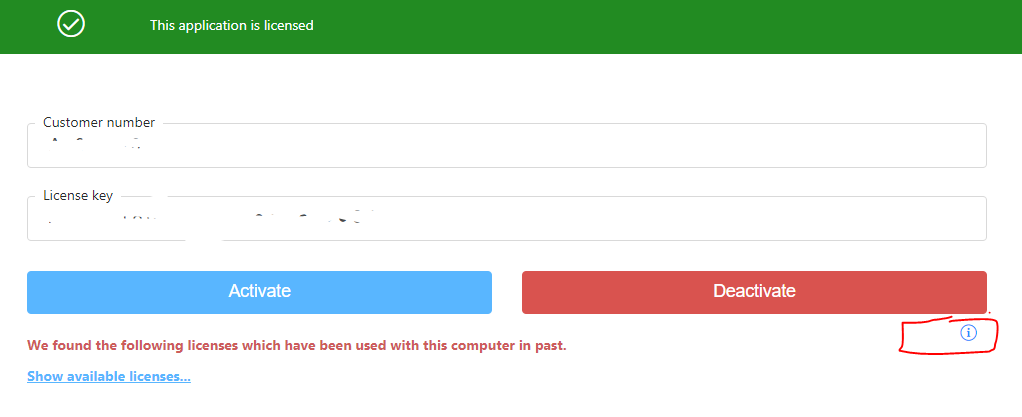
If you do not have access to the old computer, contact Unaric Support. They can provide a full license report including Phone IDs, allowing you to select and request a reset for the specific license.
