
Unaric Voice
The setup for the auto attendant (IVR) is done in the Microsoft Teams admin center. Most of the configuration settings are supported with the Mirage MS-Teams Connector.
Select Voice / Auto Attendants
The auto attendant setup is outlined in the MS-Teams online help. Here only differences between native MS-Teams inbuilt auto attendant handling and the Mirage MS-Teams Connector are explained.
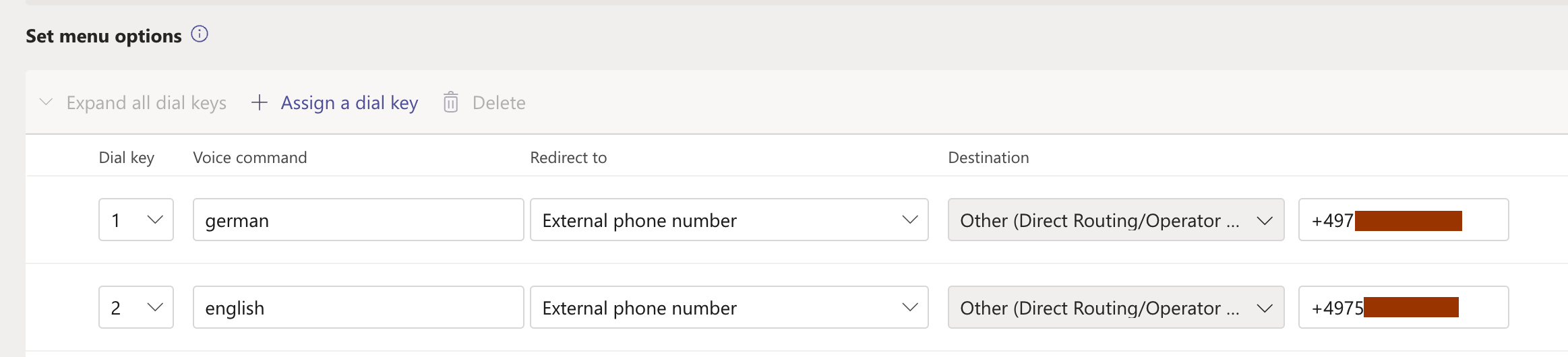
Destination
Only Voice App is not supported. For voice app use external phone number transfer and add number assigned to voice app/ resource account.
