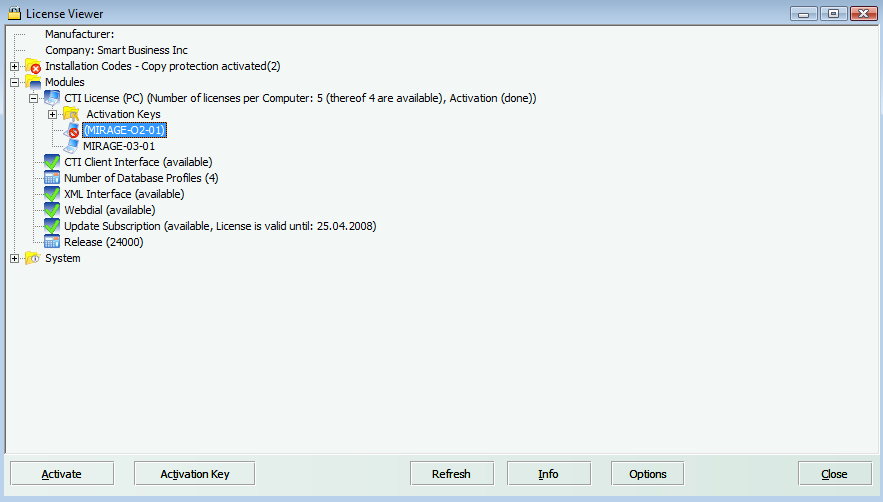|
Deactivate a License |

|

|

|

|
If a PC does not further need the license of CTI Data Connector Enterprise Edition, its license can be deactivated. The license can then be used by another PC.
| • | Start screen Show License Information |
| • | Click on the + sign before CTI License, then select the PC the license of which should be deactivated |
| • | Press the button Deactivate. The name of the PC will be displayed in brackets - e.g. (PC-2) |
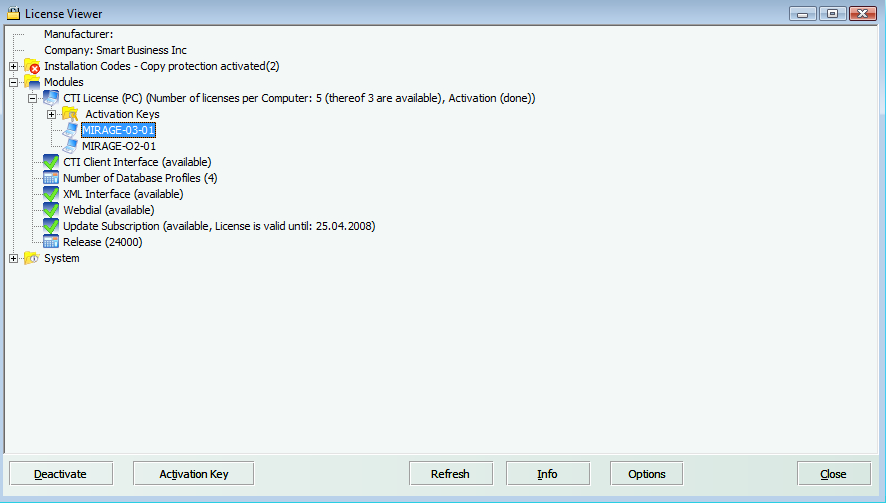
Reactivate a license
The license can be activated again by selecting the deactivated PC and then pressing the button Activate.