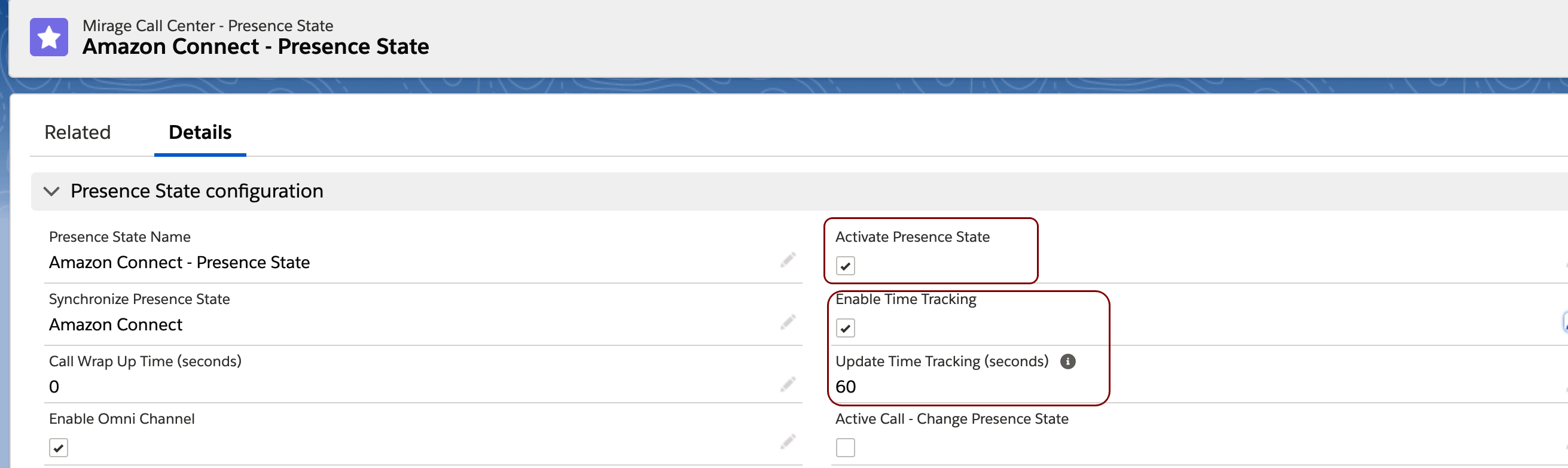Placetel CTI für Salesforce
The Presence State Dashboard is part of the user Dashboard.
It protocols per user, how many minutes a user has been in a specific presence state.
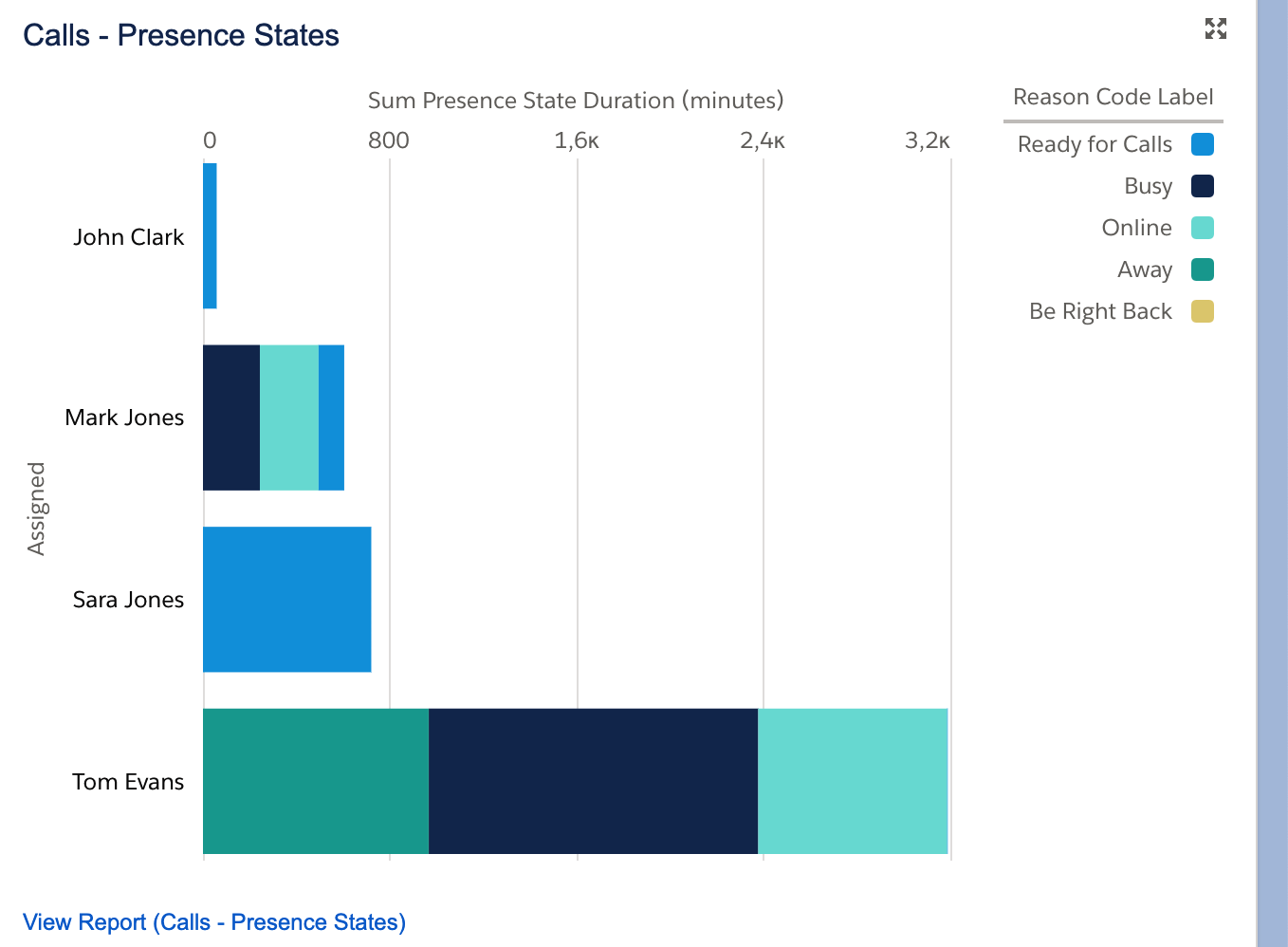

If the user does not select Logout in the CTI Data Connector SoftPhone before he log out of Salesforce or the Browser is closed, the last presence state is not accurate. The number of seconds missing depends on the setting: Update Time Tracking interval (default 60 seconds)
To enable the report, you need to configure the following values in the presence state setup:
•Activate Presence State
•Enable Time Tracking
•Update Time Tracking (seconds)