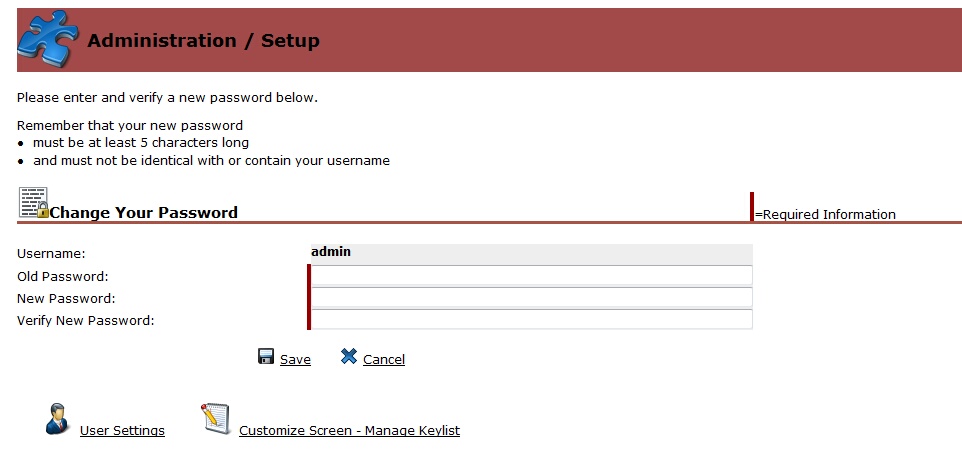|
Change Password |

|

|

|
Each user can change his password by providing the old password and entering a new password which must be at least 5 characters long.