
All-In-One Protector 8
The All-In-One Player creates a VIRTUAL ZONE in the memory of the computer, where the EXE file and all other files in the database are copied. After copying the files, the EXE file is started.
The VIRTUAL ZONE simulates a disk. If the EXE file opens another file or starts another application, the file is first searched in the VIRTUAL ZONE. If the file is not found on the VIRTUAL ZONE, it is searched in the real file system. This technique ensures, that an application runs without modification. An access to the VIRTUAL ZONE from outside is not possible - all files are completely protected during runtime. This also offers a perfect protection for .NET and Java.
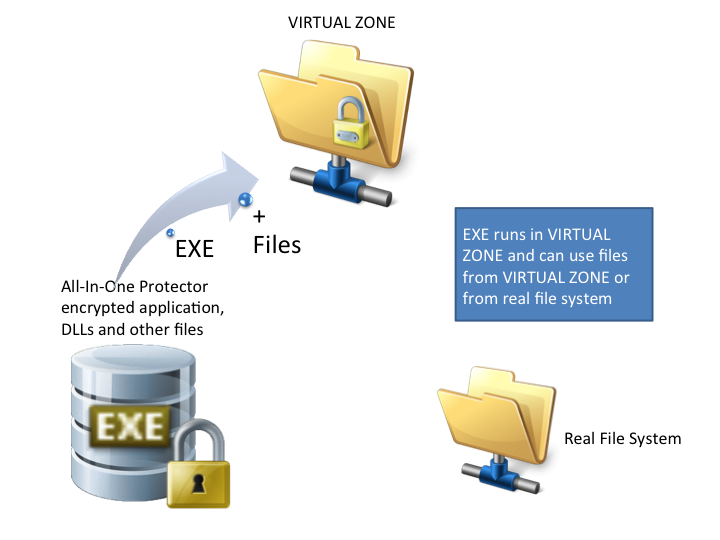
The All-In-One Player technology is much better than a wrapper:
•No chance to decompile the database or analyse the EXE file or change/patch a file in the database
•Protects multiple files (e.g. DLLs and all files which are read only) and not only one EXE file
•All-In-One Protector always loads your original files from the database into the Virtual Zone
The bundle of unique features offers a perfect decompile protection and is more effective than obfuscation of the code.
Protect a single EXE file
Place the EXE file on a separate folder. Import only this EXE file. Use In the screen - Settings, Name of the All-In-One Player the original EXE file name. Save the project and copy from the Publish All Media folder the files .EXE, .LIC, .aipfile to your application folder. The new EXE file is the All-In-One Player while your real EXE file is inside the database (aipfile file).
Protect EXE file and additional files
Place the EXE file and all additional files on a separate folder. Import the complete folder. The protected application including all files is on the Publish All Media folder.
Decompile Protection only - no licensing
If Licence Protector (www.Licence-Protector.com) or another tool is used for licensing / copy protection and All-In-One Protector is used to protect the code, then see chapter: Decompile Protection
Command line parameters
Command line parameters are supported. They are passed to the protected EXE file
Known limitations
•Multiple EXE files in the project work only, if the start EXE file starts EXE 2 and waits, until EXE 2 terminates
•If you want to protect a complete folder structure which includes a mix of files like EXE, PDF, Flash, PPT and the files need an own Viewer, it is not working.
Example 1
The EXE file invokes a PDF file. As the file extension PDF is perhaps linked to Acrobat Reader, the Acrobat Reader will start but it cannot open the PDF file, as it is in the Virtual Zone.
Solution A
Place the PDF file unprotected on the installation directory.
Solution B
Protect the PDF file with All-In-One Protector using an own project. The EXE file must then invoke the All-In-One Player and not the PDF file. For more details see - Split project into several databases
Example 2
The EXE file invokes a FLV file but the EXE file includes a FLV player. This works as the EXE file and the FLV file are in the virtual zone.
•An ActiveX EXE, which has to be registered, cannot be protected

See troubleshooting for EXE files in case of an error.
