
All-In-One Protector 8
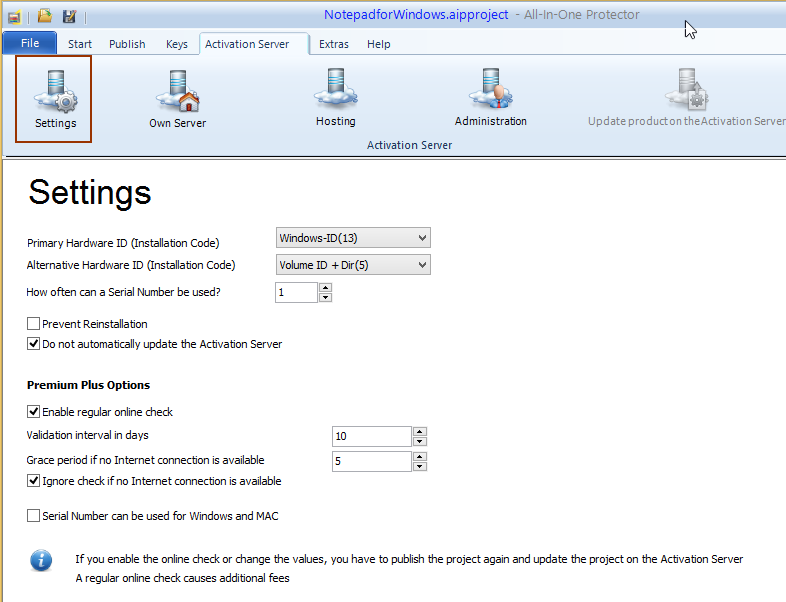
Primary / Alternative Harware ID
The primary hardware ID is used as the main criteria to activate copy protection. Only if this criteria is not retrievable the Alternative Hardware ID is used.
For single user installations or CD distribution, the Windows ID (13) is recommended. For network installations use installation code 5 (Volume ID + UNC Path) or 6 (MAC Address + UNC Path).
If you offer a USB flash drive installation, the Primary Hardware ID must be 11 (USB flash drive).
Theses values are automatically assigned to each new project.

The hardware ID cannot be changed for MAC projects. It is always 13.
How often can a Serial Number be used?
It can be defined, how often a Serial Number can be used. The default value is 1. If you want to allow, that the product is installed e.g on 3 different PC's, then change here the value to 3.
Prevent Reinstallation
Typically a customer can uninstall a product and reinstall it on the same computer. The Serial Number is accepted again. Some settings (e.g. time limited version after activation is done) require to prevent a reinstallation. This setting is automatically done but you can individually change it.
Do not automatically update the Activation Server
Every time a setting is changed, the information has to be updated on the Activation Server. This is done by clicking on Update Project on the Activation Server. This can be done automatically every time a project is published, if this option is unselected. If your firewall allows the access to the Activation Server it is sensible to select the automatic update.
Serial Number can be used for Windows and MAC
If you want to create a Multi-Platform project, tick this option.
Details about regular online checks

After changing the settings, you have to update the project on the Activation Server again. Only then the new settings will become operative.

You can customize the project settings in more detail on the Activation Server within the product configuration.
