
All-In-One Protector 8
The e-mail activation requires the Serial Number, company name, Country and e-mail address.
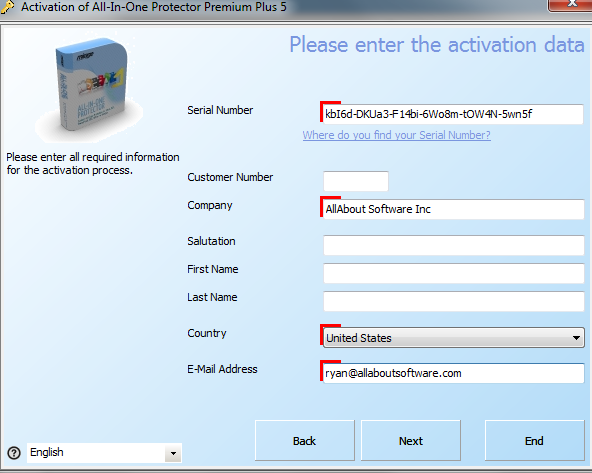
Request Unlock Key
After filling out the screen, select: Request Unlock Key by E-Mail - send E-Mail. This will open your default e-mail client. An e-mail with the hardware IDs and license information will be created. Press send to send the e-mail to our activation center. You will get an Unlock Key back within 2-3 business days.

In case your e-mail client does not open or you use a Browser based e-mail, you can open your e-mail and copy the content with CTRL+V. The e-mail address to send the e-mail is displayed on the next screen.
See also
Enter Unlock Key
