
All-In-One Protector 8
If the user clicks on the button License this product, the screen to type in the Serial Number and customer data appears.
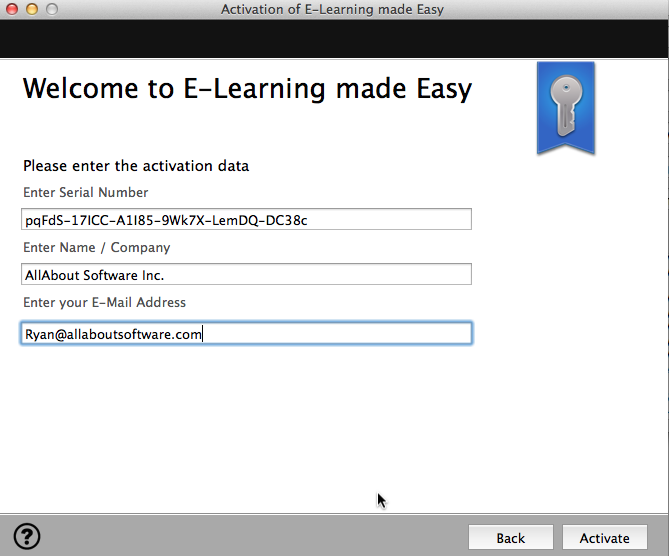

•The button Activate only appears if all required fields are filled out
Successful Activation
If the activation is successful, the following screen appears
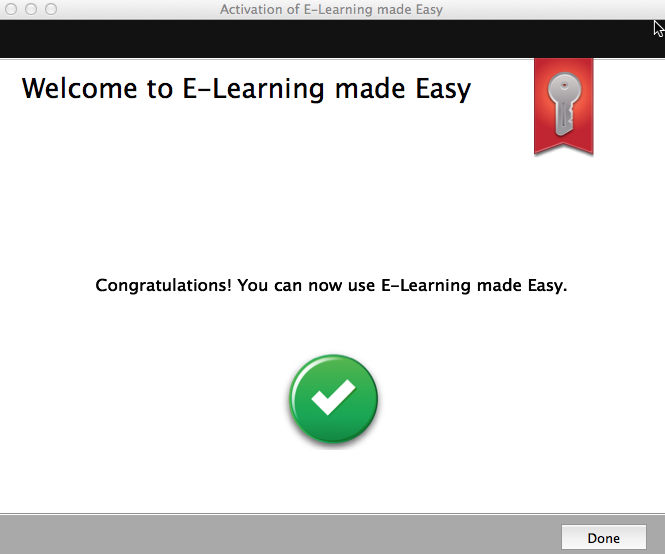
Possible error messages
A Serial Number is used, which does not exist on the Activation Server
The Serial Number was locked on the Activation Server
Serial Number was already used on another computer
See how often can a key / ID be used? to allow a new activation



