
All-In-One Protector 7
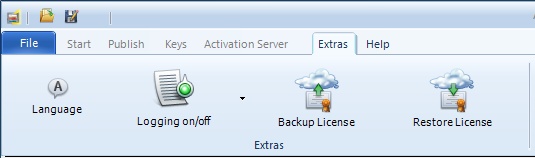
In case there is an error within the All-In-One Protector application, Mirage support may advise you to turn on an error log.
Click on the arrow and select a folder to save the log files with Select Path for Log files.
The button is a toggle which is turned on or off
 description is on
description is on
 description is off
description is off
 Do not forget to deselect this option after the problem has been solved.
Do not forget to deselect this option after the problem has been solved.
