
All-In-One Protector 7
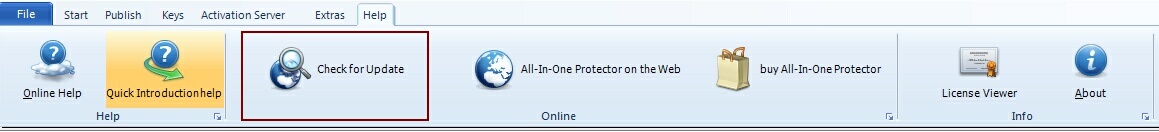
The option  checks if an update is available:
checks if an update is available:
The update check is done in the background and informs you if an update is available. It downloads the update and installs it automatically. This is the recommended way to install updates.
You can configure how often an automated updated check is done within the program manager group, All-In-One Protector,  Configure Updates.
Configure Updates.
To compare the latest update with the installed version, retrieve the version number with the  button.
button.
