
All-In-One Protector 7
Define Basic options for the product registration and activation.
CD and Download Version
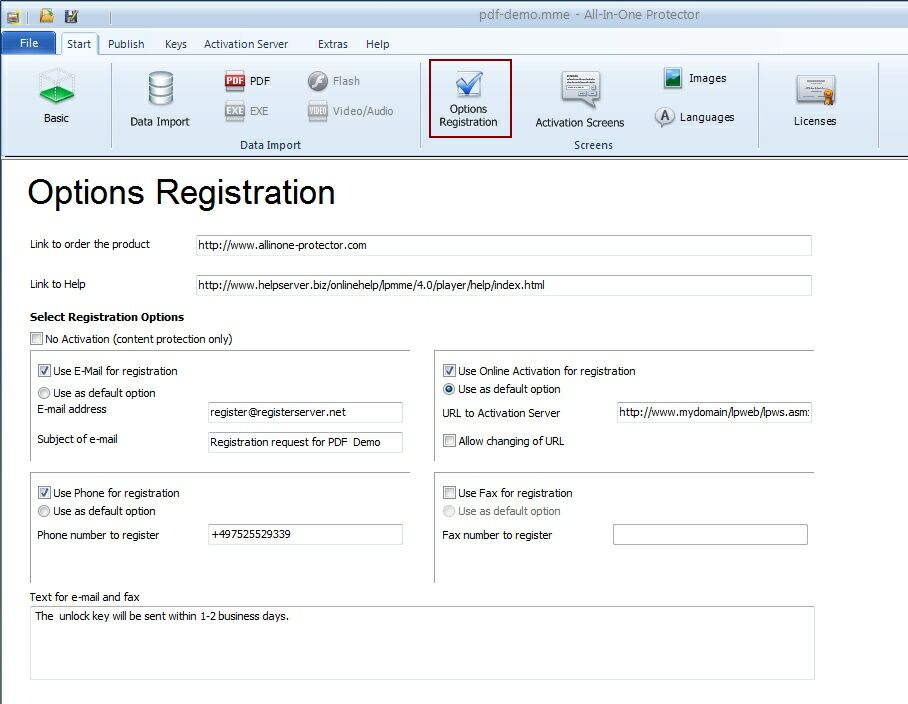
Link to order the product
If a link is specified, a 'BUY a Serial Number' button will be displayed in the registration and activation screens. This link should move you directly to the order page.
If this hyperlink is specified, a Help Icon  will be displayed for all product activation screens. The link should direct to a website that offers help during the registration process.
will be displayed for all product activation screens. The link should direct to a website that offers help during the registration process.
Default: http://www.helpserver.biz/onlinehelp/lpmme/7.0/player/help/index.html . This offers a generic help for the registration process including a Video Tutorial. You can alternatively use your own online help.
 Start Video Tutorial for product Activation
Start Video Tutorial for product Activation
USB flash drive version
The USB flash drive version does not require a product activation process or a Serial Number. See chapter: USB-Stick (flash drive)
See also
Content Protection Only
About Activation
Online Activation
Activation by E-Mail
Activation by Fax
Activation by Phone

