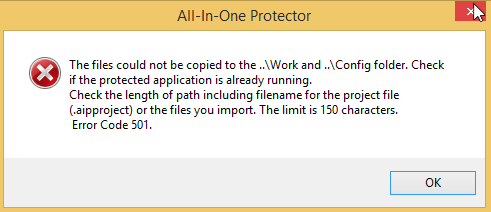TAB - Publish
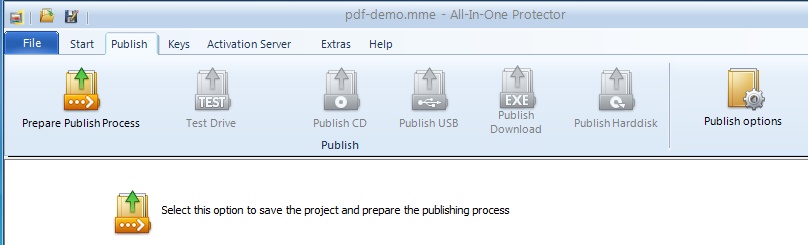
The first step is to prepare the publish process. This creates the project files, which can then be distributed via CD or using your own installer, USB flash drive, Download version or hard disk. Depending on the project size, this step could take several minutes. The other options are available as soon as the prepare publish process has finished.
The icon indicates, that the prepare process has been completed.
Possible error messages
There is a limitation with the length of a folder structure. Copy your project file (.AIPPROJECT) to a folder structure with less characters, e.g. to :c:\myproject instead of using the document folder (default folder).
|