Presenter (Adobe)
For protecting files created with Adobe Presenter (www.adobe.com) the following steps are necessary.
Step 1 - Select Publish in Adobe Presenter
In Adobe Presenter select Publish. As publish option, select SWF My Computer.
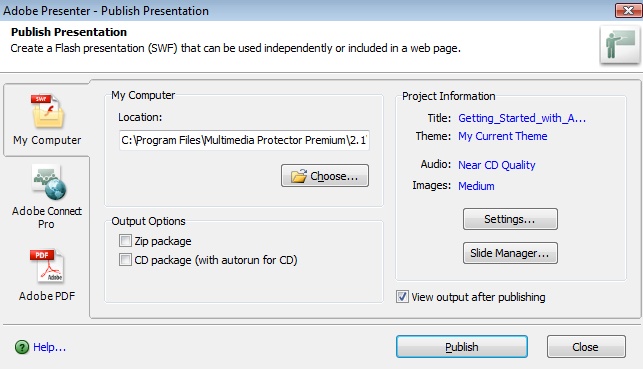
Step 2 - Import files in All-In-One Protector
Now import all the files from the project folder and mark viewer.swf as start file using the button Define as starting file. A red icon signals the start file.
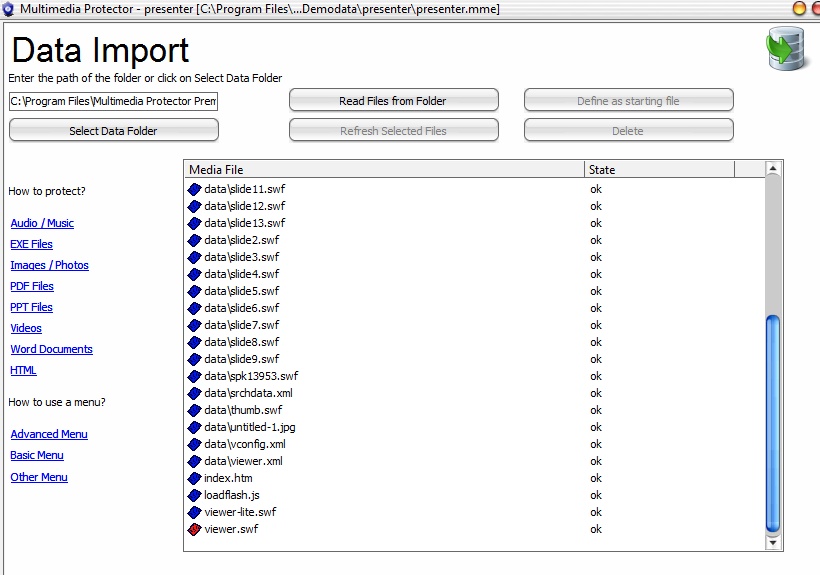
Note: The description refers to Adobe Presenter 7 but other versions, which can create flash files, should also work.
MIRAGE MAKES NO REPRESENTATION, WARRANTY, OR GUARANTY AS TO THE RELIABILITY, TIMELINESS, QUALITY, SUITABILITY, TRUTH, AVAILABILITY, ACCURACY OR COMPLETENESS OF THE SOFTWARE MENTIONED IN THIS TUTORIAL. MIRAGE DOES NOT REPRESENT OR WARRANT THAT (A) THE USE OF THE SOFTWARE WILL BE SECURE, TIMELY, UNINTERRUPTED OR ERROR-FREE OR OPERATE IN COMBINATION WITH ANY OTHER HARDWARE, SOFTWARE, SYSTEM OR DATA, (B) THE SOFTWARE WILL MEET YOUR REQUIREMENTS OR EXPECTATIONS, (C) ERRORS OR DEFECTS WILL BE CORRECTED, OR (D) THE SOFTWARE IS FREE OF VIRUSES OR OTHER HARMFUL COMPONENTS. YOU ARE RESPONSIBLE TO ENSURE THAT THE SOFTWARE IS USED WITHIN THE LIMIT OF THE LICENSE AGREEMENT OF THE SOFTWARE.
|
