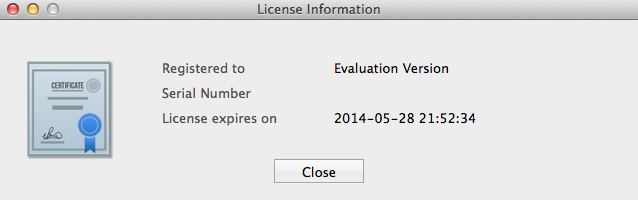All-In-One Protector 6
The License Viewer displays basic license information
•Registered to (customer name)
•Serial Number
•License expiry date
The License Viewer can be invoked using the key combination CTRL+ALT+L
License Viewer - Trial mode
During trial period, the default customer name defined in the Basic Settings screen is displayed. The field Serial Number is empty.
License Viewer - Full version
Once the product is activated, the name of the license holder and the Serial Number is displayed.
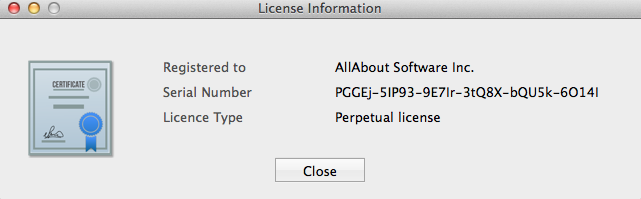
License Viewer - Transfer a license
Once a license is activated, a new button Transfer License appears. The user will be guided through the license transfer.
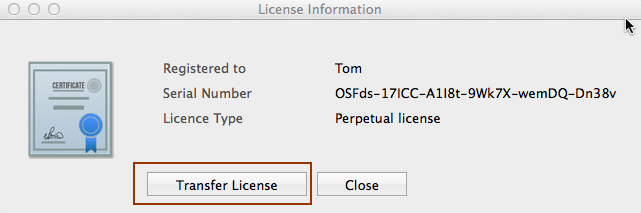
Find more details in the chapter Transfer / Move a license to a new computer