
Use USB flash drive of the customer |

|

|

|

|
||
Use USB flash drive of the customer |

|

|

|

|

|
|
|
||
If a USB flash drive of the customer should be used, there is the same workflow with product activation. All activation options (online, e-mail, fax, phone) are supported. The user has to copy the original files to his own USB flash drive.
If you use the Installation Manager, the installation program would ask the user to attach the USB flash drive and the files are copied automatically to the USB flash drive (set option USB=true)
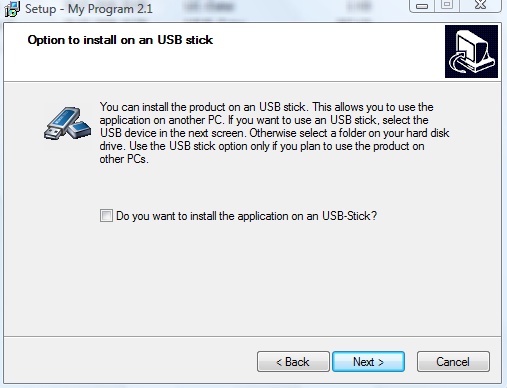
You define with the Serial Number , on how many PCs the USB flash drive can be attached.
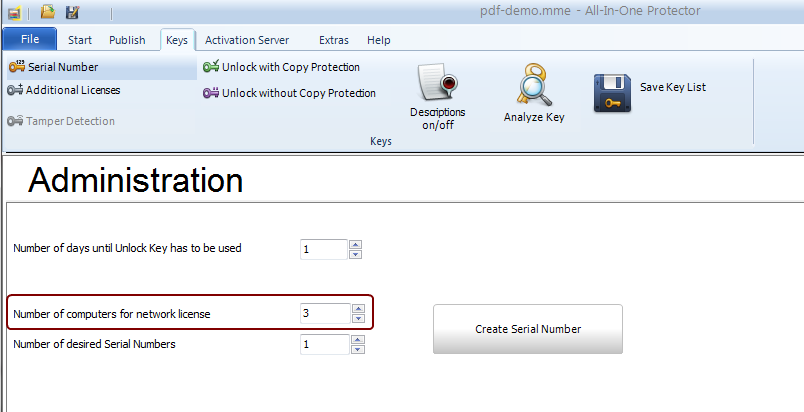
The USB flash drive protection uses the installation code 11. For activation by e-mail, fax, phone nothing specific has to be considered. See chapter: Unlock Key. If the installation code 11 is empty, then the USB flash drive does not support copy protection.
For online activation, the activation server has to use installation code 11 as the main criteria. If the USB flash drive does not support copy protection, then the license is automatically bound to the PC which makes the activation.
Specify Code 11 as the Primary Hardware ID and code 4 as the Alternative Hardware ID. If you make any changes regarding the copy protection make sure, that you update the project on the Activation Server again.