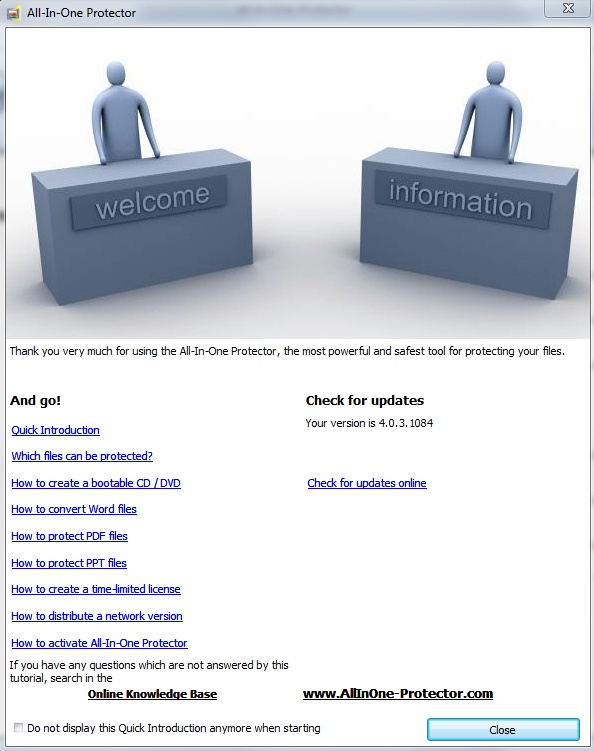Display quick introduction help / Welcome Screen |

|

|

|

|
||
Display quick introduction help / Welcome Screen |

|

|

|

|

|
|
|
||
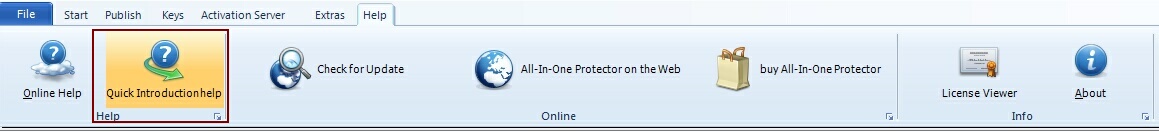
The option ![]() Quick Introduction Help allows to enable or disable the Welcome Screen at startup. A yellow background indicates, that the Quick Introduction Help is on.
Quick Introduction Help allows to enable or disable the Welcome Screen at startup. A yellow background indicates, that the Quick Introduction Help is on.