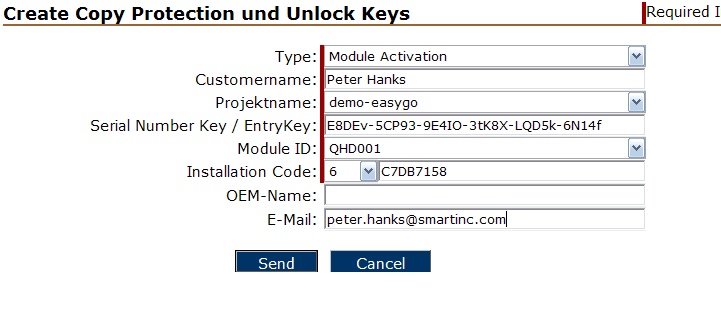Create Unlock Key using Activation Server |

|

|

|

|
||
Create Unlock Key using Activation Server |

|

|

|

|

|
|
|
||
Using the Activation Server to create the Unlock Key ensures that the Serial Number cannot be used twice (e.g. customers sends the Serial Number key by fax and uses the key on another PC with Online activation).
Log into the Activation Server Administration Interface and select Tools, Manual Activation.
Select your project and the main module ID. Use the Serial Number and installation code from the e-mail, fax or phone. After pressing the button Send, the data is stored and the Unlock Key is created.