
Create a new Project |

|

|

|

|
||
Create a new Project |

|

|

|

|

|
|
|
||
Select the option Create Project in the TAB Start in the start screen to create a new project.
A new screen appears
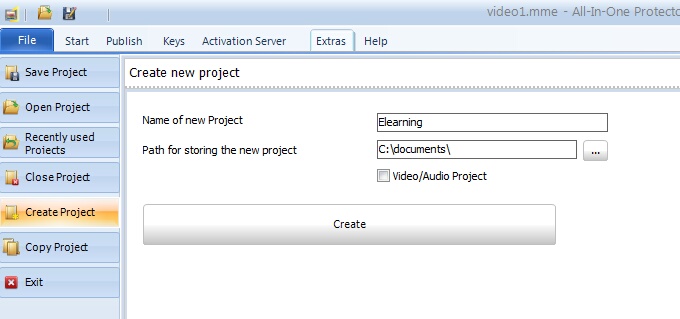
Type in a project filename. This is a short name for the project. You can later assign a full product name.
If your project is a Video / Audio project, check this option.
![]() The project name must not contain any special characters like . &%$§" , space or umlauts like äöü
The project name must not contain any special characters like . &%$§" , space or umlauts like äöü
![]() You could also copy an existing project with all settings.
You could also copy an existing project with all settings.