
Content Protection Only |

|

|

|

|
||
Content Protection Only |

|

|

|

|

|
|
|
||
If only the content is to be protected and no screen with licensing, time limitation or copy protection is to appear, select the option No activation (content protection only). The user does not have to type in a Serial Number to use the product. This allows the user to copy the project (no copy protection).
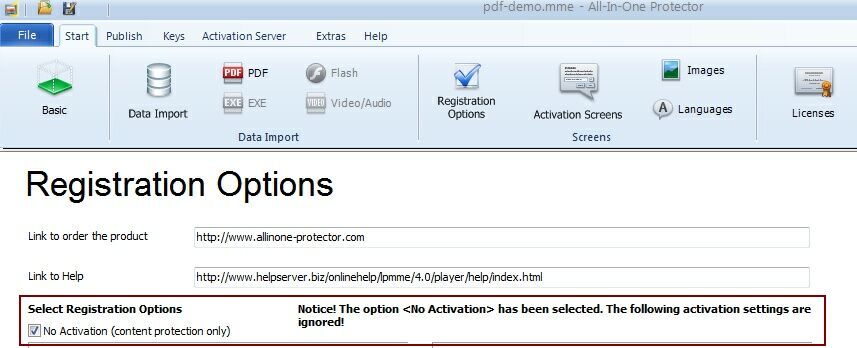
![]() Tip
Tip
If you need a version just with content protection, which runs for an unlimited time, select:
•No activation (content protection only)
•Number of Days = 0 - screen License Information
For testing a project check - No Activation - this allows testing without the need to browse through the activation dialogs.