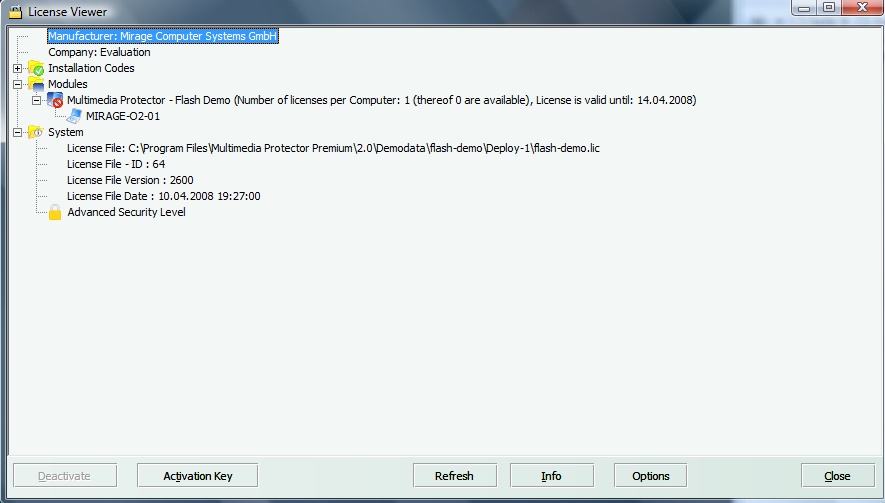Activate a log file |

|

|

|

|
||
Activate a log file |

|

|

|

|

|
|
|
||
In case of an unknown error on the end user system, the user can activate a log file and sent it to you. You could then send this file to support.
•Press the Options button within the License Viewer
•Select - Error tracking enabled
•Select a path for the logfile
Restart the application until the error appears and then send all files with the extension .log to support@mirage-systems.de . The user can then disable the error tracking.