Navigation: Part I - Learning the Basics > Getting started > Creating Serial Numbers and Keys >
USB Stick



|
Navigation: Part I - Learning the Basics > Getting started > Creating Serial Numbers and Keys > USB Stick |
  
|
This allows using a standard USB stick to copy protect a product. For details see USB Stick as a dongle replacement
To deliver a USB stick with a ready to go license, there are only a few steps necessary. Limit usage The customer can use the license always only on the computer, where the USB stick is attached. The limitation by PC / user is an additional configuration setting to limit the usage.
Activate protection on USB stick Select screen Administration, Switch on Copy Protection on USB Stick. This opens a dialog, where you can select the license file on the USB stick. The copy protection is then activated.
If the USB stick does not support this option, an error message is displayed:There is no valid instcode for file filename.lic You have to use another USB stick.
Typical project settings In combination with USB stick you would have typically these settings:
Automated process for large quantities If you need large quantities of USB sticks with a license file already activated, you can use the service of the company OEM marketing - www.oem.de. They are specialized in CD and USB duplication and they have a special license from us to add the USB stick protection in a batch process. You have to send them your files from the folder Deploy. |
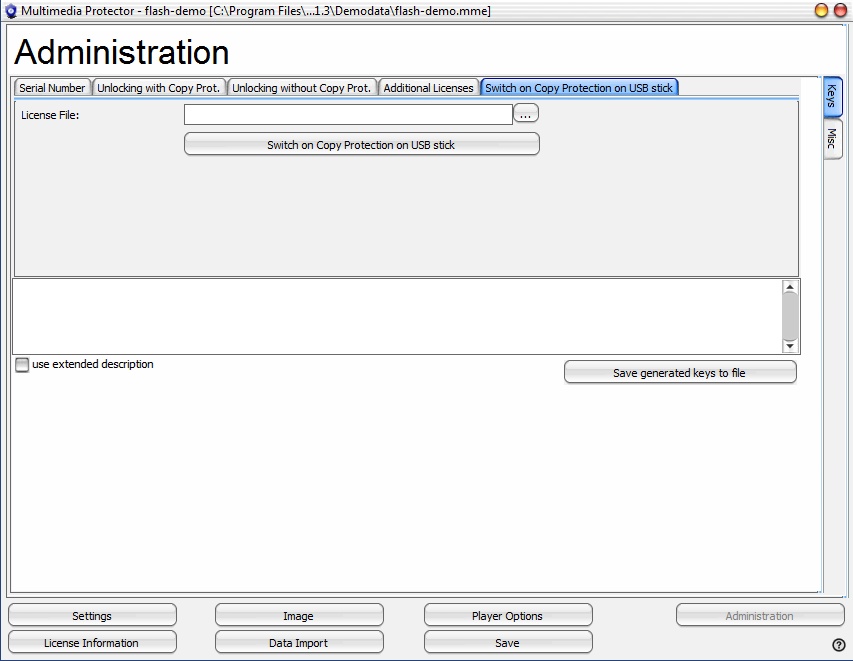
See also
USB Stick - more details
Deliver the USB stick with Copy Protection already activated
Page url: http://www.helpserver.biz/onlinehelp/lpmme/2.0/generator/help2000/index.html?usb_stick.htm