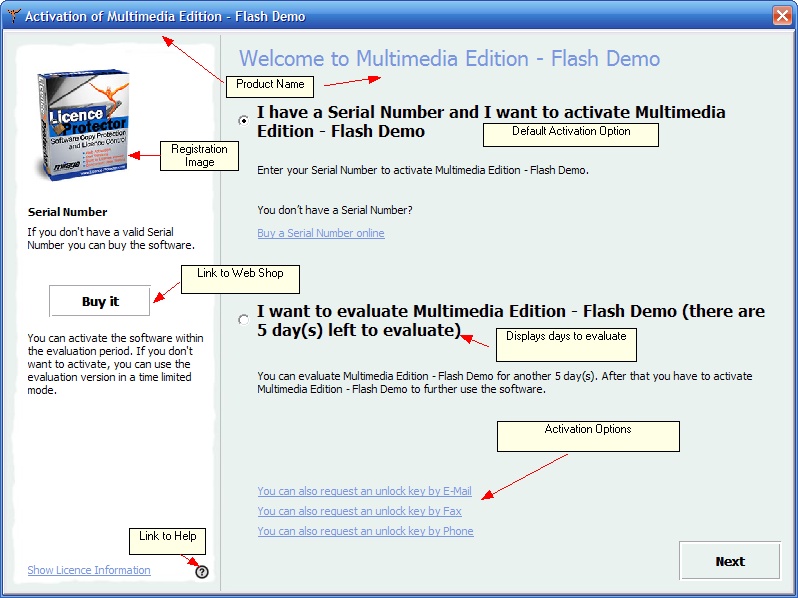Navigation: Part II - Enhanced Features > Activation and Registration Screens >
Start Screen of the Multimedia Player



|
Navigation: Part II - Enhanced Features > Activation and Registration Screens > Start Screen of the Multimedia Player |
  
|
This is the initial screen which pops-up as long as the software has not been activated. It depends on the selected customization options.
The following configuration settings are possible:
| • | Activation Options and Default Activation Option |
It allows either continuing unregistered or typing in the Serial Number. The version can be used x days for evaluation before the activation has to be done.