Navigation: Part I - Learning the Basics > Getting started > Screen - License Information > Licence Options >
Time limited version after activation



|
Navigation: Part I - Learning the Basics > Getting started > Screen - License Information > Licence Options > Time limited version after activation |
  
|
If you need a time-limited full version (full version = version which is activated), check: Time limited version after Activation. Limitation is possible either
| • | by x days after the activation is done or |
| • | by a specified expiry date |
Use one of the following options.
| • | Limit by number of days. Specify the number of days the version should run after activation is done - e.g. 10 days |
| • | Limit by expiry date. Specify an expiry date which will stop the application at this date after activation is done |
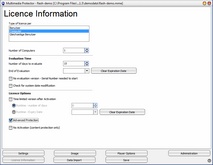 |
| Screen - Licence Information |
![]() This time limitation is independent of the time limitation of the evaluation version.
This time limitation is independent of the time limitation of the evaluation version.