Navigation: Part I - Learning the Basics > Getting started > Screen - Image >
Registration Image



|
Navigation: Part I - Learning the Basics > Getting started > Screen - Image > Registration Image |
  
|
You can define an image to be displayed during the registration process.
Click on the button Registration Image to display the selected image.
Click on the button Load It to select an image.
Click on the button Delete to delete the image.
![]() Only JPG images are supported. The ideal image size is 175x110 pixel.
Only JPG images are supported. The ideal image size is 175x110 pixel.
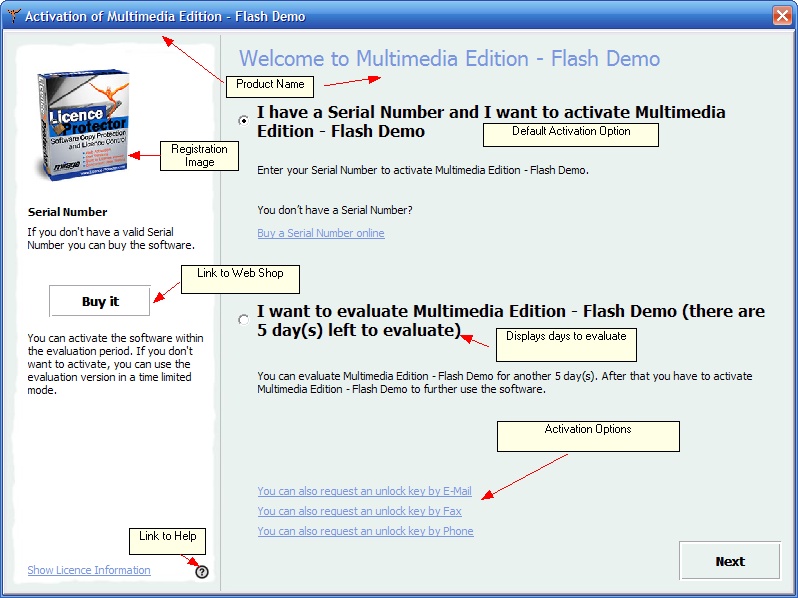
Page url: http://www.helpserver.biz/onlinehelp/lpmme/2.0/generator/help2000/index.html?registration_image.htm