Navigation: Part II - Enhanced Features > Menu Creator > Other Menus >
Quick Menu Builder



|
Navigation: Part II - Enhanced Features > Menu Creator > Other Menus > Quick Menu Builder |
  
|
This application can be downloaded at: http://www.quickmenubuilder.com/
The menu application creates an EXE file. You have to copy all Multimedia Protector files from the folder Deploy into the main folder of the menu.exe application.
After defining buttons to invoke e.g. lesson 1, lesson 2 you specify in the Assign actions Tab the Button action: Execute... to invoke the Multimedia Player.exe file.
In the line Select a file add the path and the name of the Multimedia Player.exe file. In the line Parameters add the command to load a flash file. See chapter Start a specific file inside the database to get all details for this command.
In the screenshot below, the file (Player) mycourse.exe is started and loads the file lesson1.swf.
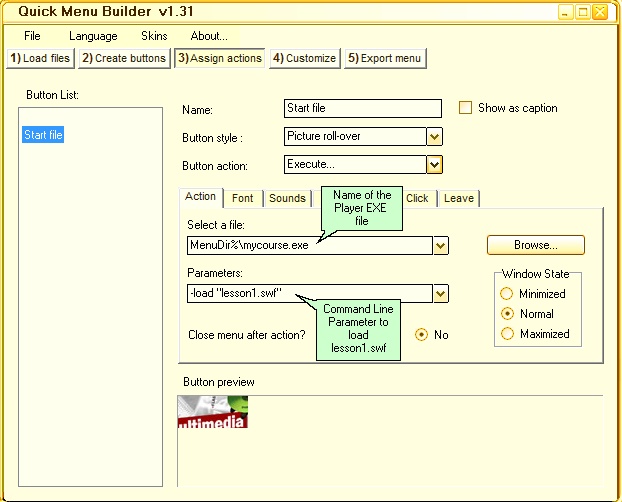
The sample below starts the player with a different database. This feature can be used if you split the project into several databases.
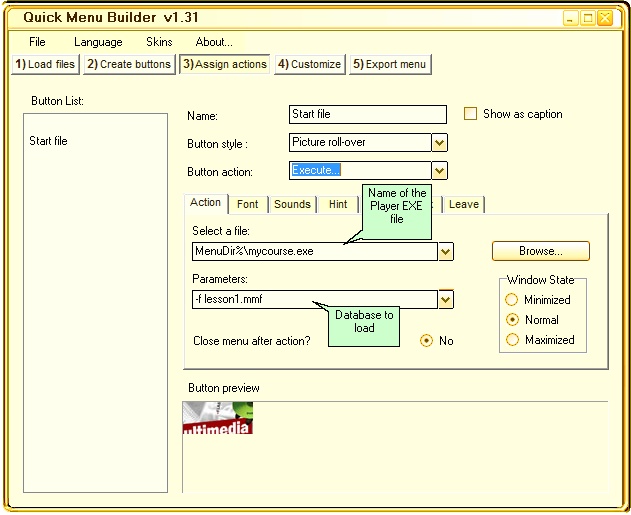
List of all start options for the player
See also
Start a specific file inside the database
Split project into several databases
All command line options
Other Menus
Page url: http://www.helpserver.biz/onlinehelp/lpmme/2.0/generator/help2000/index.html?quick_menu_builder.htm