Navigation: Part I - Learning the Basics > Favored Flash/HTML/Conversion Tools >
Lightroom (Adobe)



|
Navigation: Part I - Learning the Basics > Favored Flash/HTML/Conversion Tools > Lightroom (Adobe) |
  
|
For protecting files with Adobe Photoshop Lightroom (http://www.adobe.com/products/photoshoplightroom/) the following steps are necessary.
Select a Gallery
First select the option Web, and then one of the standard galleries.
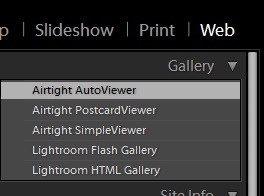
Depending on the selected gallery, the steps are a little bit different.
Page url: http://www.helpserver.biz/onlinehelp/lpmme/2.0/generator/help2000/index.html?lightroom_adobe.htm