Navigation: Part II - Enhanced Features > How TOs and FAQ > How to activate Multimedia Protector > E-Mail Activation >
Enter Unlock Key



|
Navigation: Part II - Enhanced Features > How TOs and FAQ > How to activate Multimedia Protector > E-Mail Activation > Enter Unlock Key |
  
|
After requesting the Unlock Key by e-mail, the screen shown below will appear during each program start. Type in the Unlock Key you got back by E-Mail. The activation process is then completed.
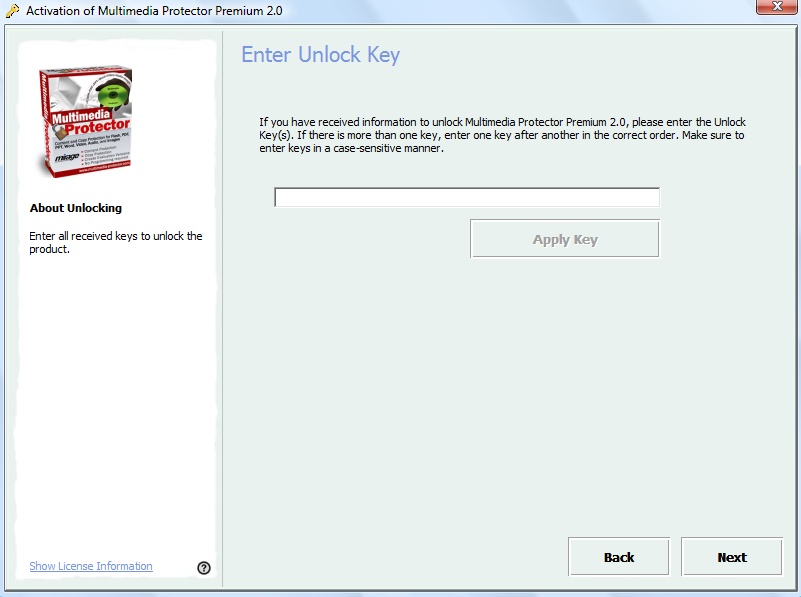
See also
E-Mail Activation