Navigation: Part II - Enhanced Features > How TOs and FAQ > How to activate Multimedia Protector >
E-Mail Activation



|
Navigation: Part II - Enhanced Features > How TOs and FAQ > How to activate Multimedia Protector > E-Mail Activation |
  
|
The E-Mail Activation requires the Serial Number, company name and e-mail address.
Request Unlock Key
After filling out the screen, select: Request Unlock Key by E-Mail - send E-Mail. This will open your default E-Mail client. An e-mail with the hardware IDs and license information will be created. Press send to send the e-mail to our activation center. You will get an Unlock Key back within 2-3 business days.
![]() Backup your Serial Number. You will need it for a reinstallation.
Backup your Serial Number. You will need it for a reinstallation.
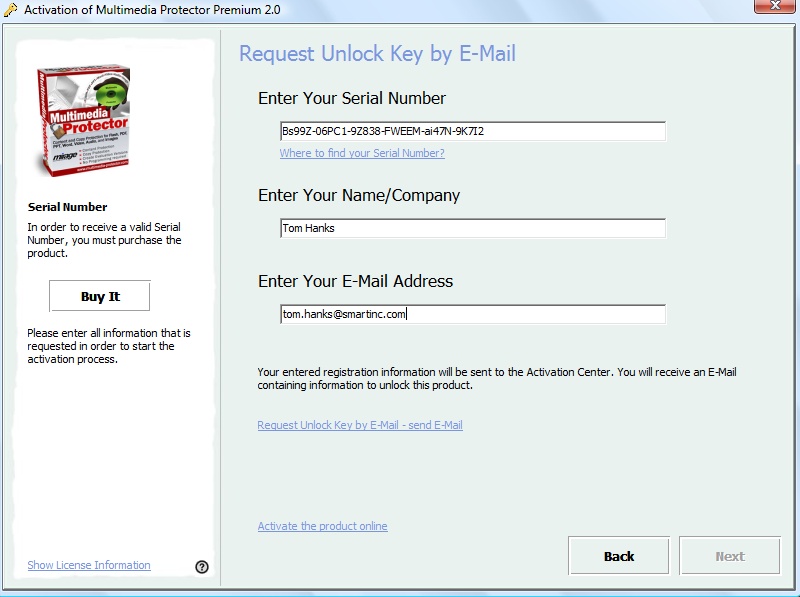
See also
Enter Unlock Key