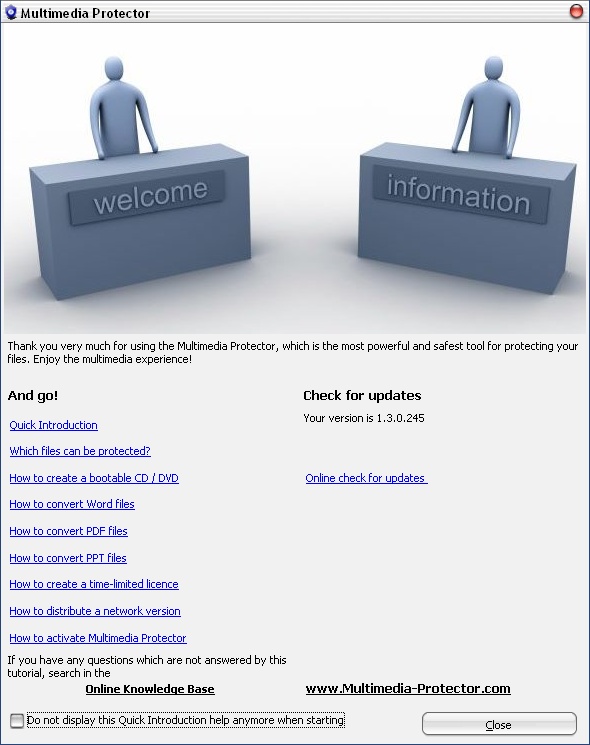Navigation: Part I - Learning the Basics > Getting started >
Welcome Screen



|
Navigation: Part I - Learning the Basics > Getting started > Welcome Screen |
  
|
By default, the Welcome Screen is opened in addition to the Start Screen. This screen provides you with:
| • | Links to most popular FAQs to get started |
| • | Link to the Online Knowledge Base |
| • | Link to updates |
The screen can be deactivated by checking Do not display this Quick Introduction help anymore when starting and activated again in the Administration Screen, Miscellaneous TAB, Display Quick Introduction help