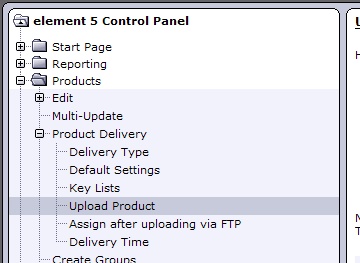Navigation: Part II - Enhanced Features > Integration in Online Shops > Element5/ShareIt >
Upload Project Files



|
Navigation: Part II - Enhanced Features > Integration in Online Shops > Element5/ShareIt > Upload Project Files |
  
|
To distribute via a download link, all files from the folder deploy have to be packed into one ZIP file. Use the option Save as ZIP in the Screen - Save.
![]() Never start the Multimedia Player for testing before you make the exe or zip file, as the license file is modified with each start and cannot be used any longer for distribution
Never start the Multimedia Player for testing before you make the exe or zip file, as the license file is modified with each start and cannot be used any longer for distribution
See also
Adding an Installer
Start the Element5 / Share-it! Control Panel. Select Upload Product and then either select Replace an existing file or Upload a new file. Select your zipped file from the deploy folder and upload the file.