Navigation: Part I - Learning the Basics > Getting started > Creating Serial Numbers and Keys > Unlock Key >
Create Unlock Key without Copy Protection



|
Navigation: Part I - Learning the Basics > Getting started > Creating Serial Numbers and Keys > Unlock Key > Create Unlock Key without Copy Protection |
  
|
The Unlock Key is only necessary, if Web Activation is not used. It unlocks the version by deleting the time limitation. To get a better idea of the workflow, see Basics about Workflow.
If copy protection is to be used, select Unlocking with Copy Protection instead.
After pressing the button Generate Key, the key including the extended description is copied into the textbox. It is also copied into the clipboard. The content of the textbox can be saved to a file with the button Save generated keys to file.
![]() If you have unchecked - Remove time limitation after Unlock Key is applied you will get 2 keys. Both keys have to be applied.
If you have unchecked - Remove time limitation after Unlock Key is applied you will get 2 keys. Both keys have to be applied.
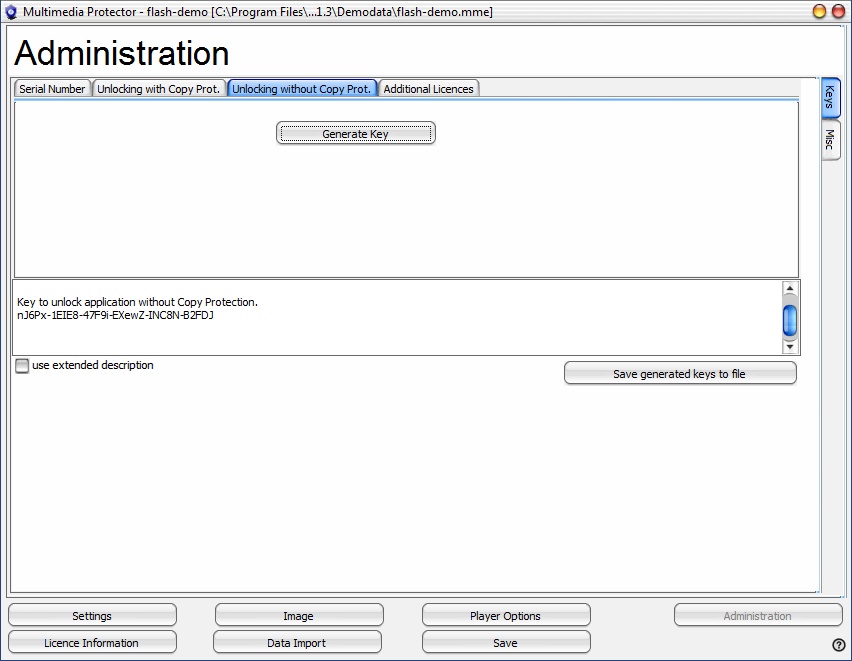
Send the Unlock Key to the customer who will use the key in the screen Enter Unlock Key.
See also
The design of a key is described in Format of a Key
To better understand the Hardware ID see chapter Hardware ID.