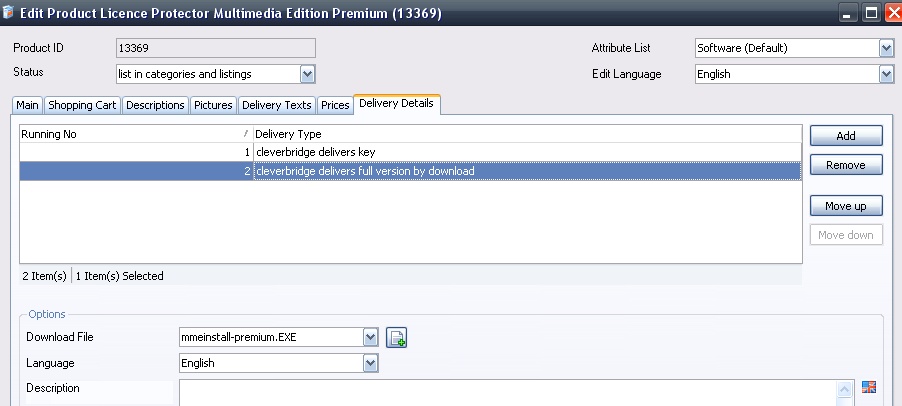Navigation: Part II - Enhanced Features > Integration in Online Shops > Cleverbridge >
Define Delivery Details - Download Link



|
Navigation: Part II - Enhanced Features > Integration in Online Shops > Cleverbridge > Define Delivery Details - Download Link |
  
|
Start the cleverbridge Commerce Assistant and edit a product. In the TAB Delivery Details you specify that cleverbridge delivers your uploaded project files by download link.
Press the button Add and select Cleverbridge delivers full version by download. Then select Download File and select your uploaded project file in the drop down list.