Navigation: Part II - Enhanced Features > Menu Creator >
Basic Menu



|
Navigation: Part II - Enhanced Features > Menu Creator > Basic Menu |
  
|
It can be found on the directory ...\Multimedia Protector\2.0\Add-Ons\MenuCreator\basic. The file ...\demodata\document-demo.mme is a sample project which uses the Menu Creator.
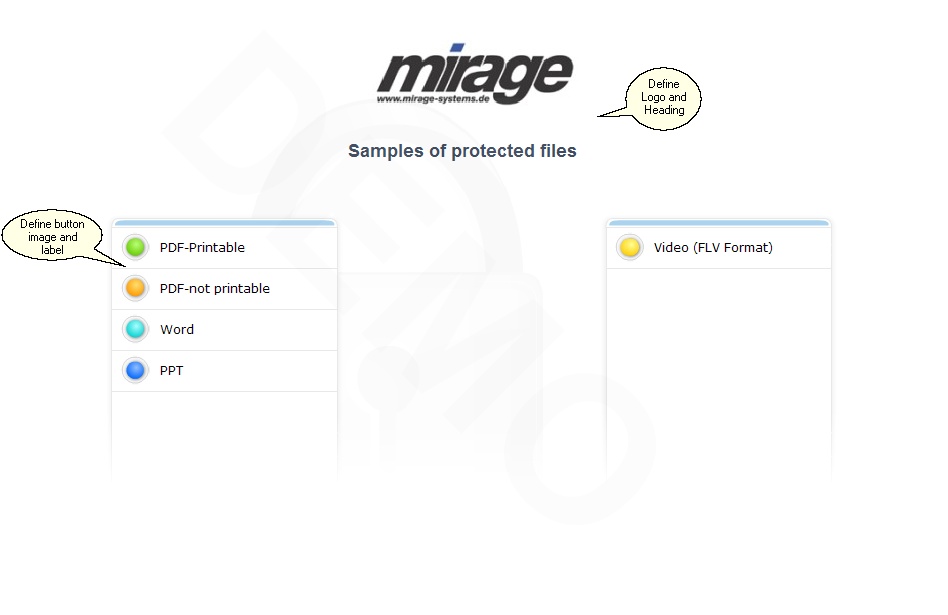
The Logo, background image and background color, the menu header and the graphic as well as the label of the buttons can be defined. The menu is a multi-page menu. If more then 8 menu items are defined, a next button will appear to browse to the next page.
After starting a file, a button menu will appear at the right upper corner. If this button is pressed, the menu will be reloaded. It is possible to hide this button with the configuration option <menuButtonDisable>.
![]() The menu creator can be used with Multimedia Protector, but it is not allowed to distribute the files as a standalone application without Multimedia Protector .
The menu creator can be used with Multimedia Protector, but it is not allowed to distribute the files as a standalone application without Multimedia Protector .
See also
Define Menu
Include Menu in Project
How to edit an XML file
How can I view a flash file?
Page url: http://www.helpserver.biz/onlinehelp/lpmme/2.0/generator/help2000/index.html?basic_menu.htm