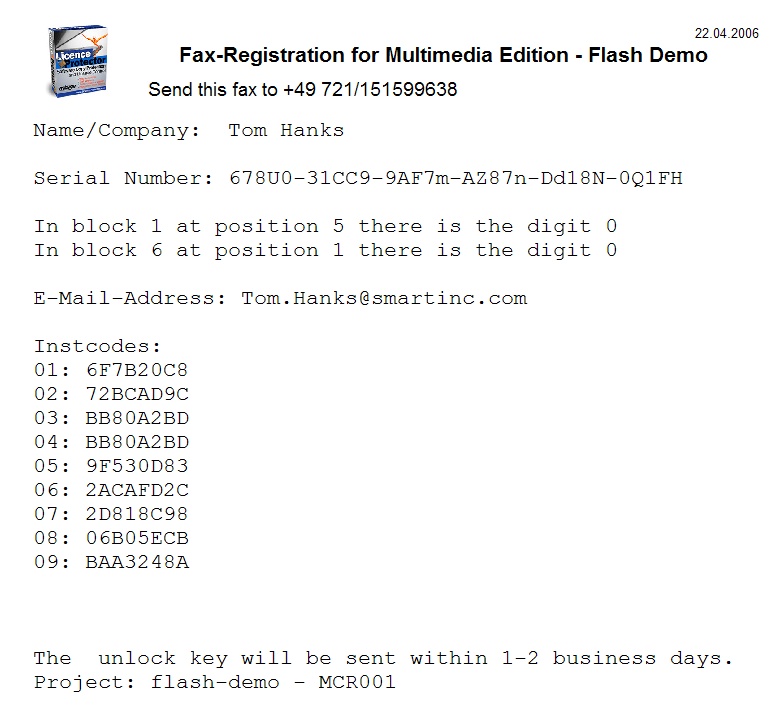Navigation: Part II - Enhanced Features > License and Registration Screens >
Activation by Fax



|
Navigation: Part II - Enhanced Features > License and Registration Screens > Activation by Fax |
  
|
The Fax Activation needs the Serial Number, company name and e-mail address. After filling out the first screen, a print page with the hardware IDs and Serial Number is generated. You have to send one key back to the customer to activate the copy protection (see screen Enter Unlock Key). Details of the workflow.
This activation option is defined in the screen - Settings

Selecting Request Unlock Key by Fax – print Fax generates a printable Report with all the necessary hardware and licence information. As the key could be difficult to read, an explanation for characters like I or O is printed.