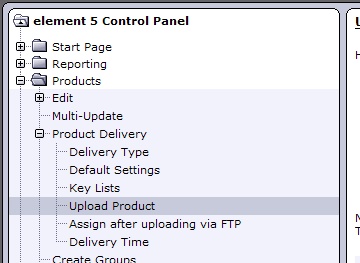Navigation: Part II - Enhanced Features > Integration in Online Shops > Element5/ShareIt >
Upload Project Files



|
Navigation: Part II - Enhanced Features > Integration in Online Shops > Element5/ShareIt > Upload Project Files |
  
|
To distribute via a download link, all files from the folder deploy have to be packed into one distributable EXE file. Any installation deployment tool or a self-extractor tool like www.winzip.com can be used.
Start the Element5 / Share-it! Control Panel. Select Upload Product and then either select Replace an existing file or Upload a new file. Select your zipped file from the deploy folder and upload the file.