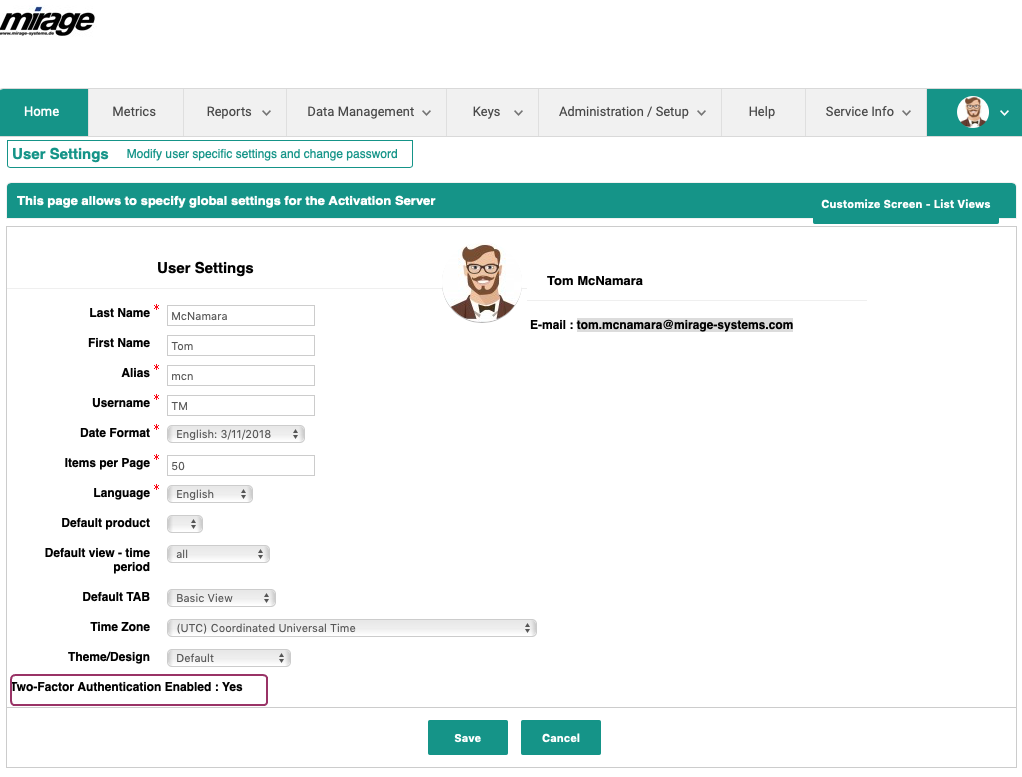Activation Server 6
User Avatar / User Profile
Each user can customize settings for reports and also the data he wants to have in lists and reports
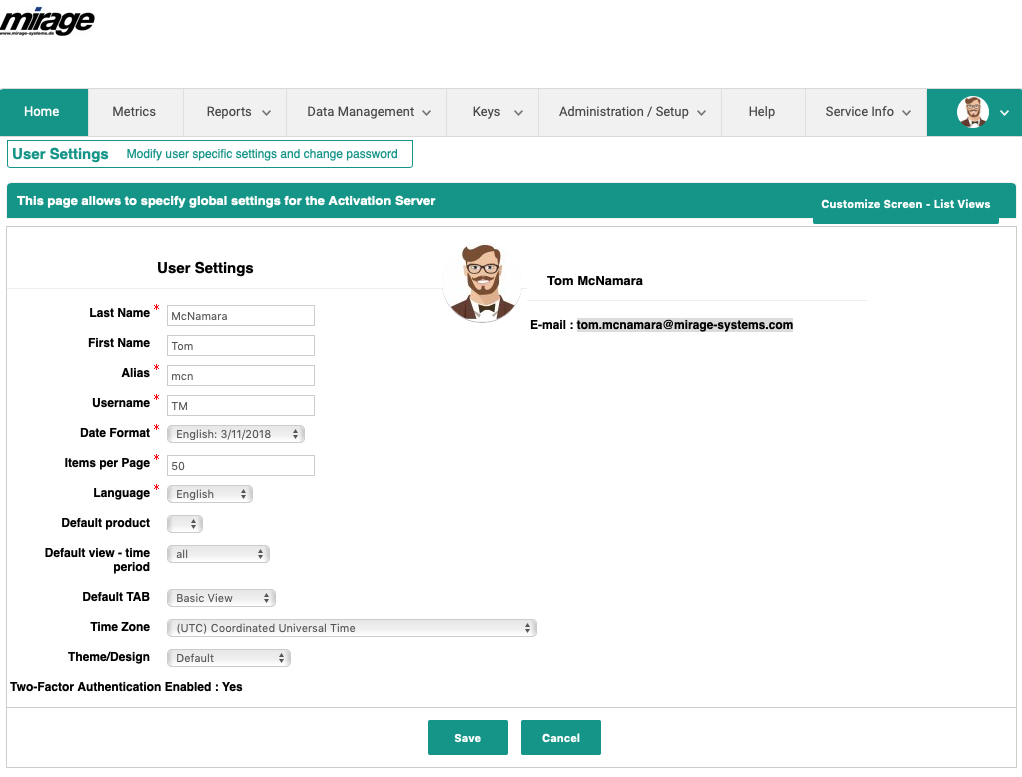
Name
Last Name, First Name, Alias and Username can be changed by the user. The e-mail address can only be changed by the administrator
Date Format
Date Format which is used in lists and reports
Items per Page
Records per Page for the list view Transactions and Key List
Language
Language for the user interface
Default product
Product which should be displayed after login. Leave this empty, if you often work with different products. Only products, which the administrator assigned to the user, are available in the list.
Default view - time period.
Define the default period for the transaction list, key list and reports. Limiting the view is necessary in case there are more than 10.0000 transactions per month to speed up list views
Extended View offers all available data but is slower. If you have more than 50.000 transactions use Basic View. This will speed up the loading of the data and you can select the TAB Extended View in case you need more information. These TABs are available in some views like Key List or Transactions.
the data is stored in the time zone of the server. To view all data in your own time zone select your time zone in the list.
Theme
Activation Server 6 comes with several different themes to change the user interface to the design you like.
In case Two-Factor Authentication is enabled for the server and the user logged in and completed the steps for Two-Factor Authentication, then an additional info is display at the end of the screen.