
Activation Server 6
User Avatar / Change your Password
Each user can change his password by providing the old password and entering a new password which must meet certain conditions to generate a secure password. The password requirements are listed at the top of the screen.
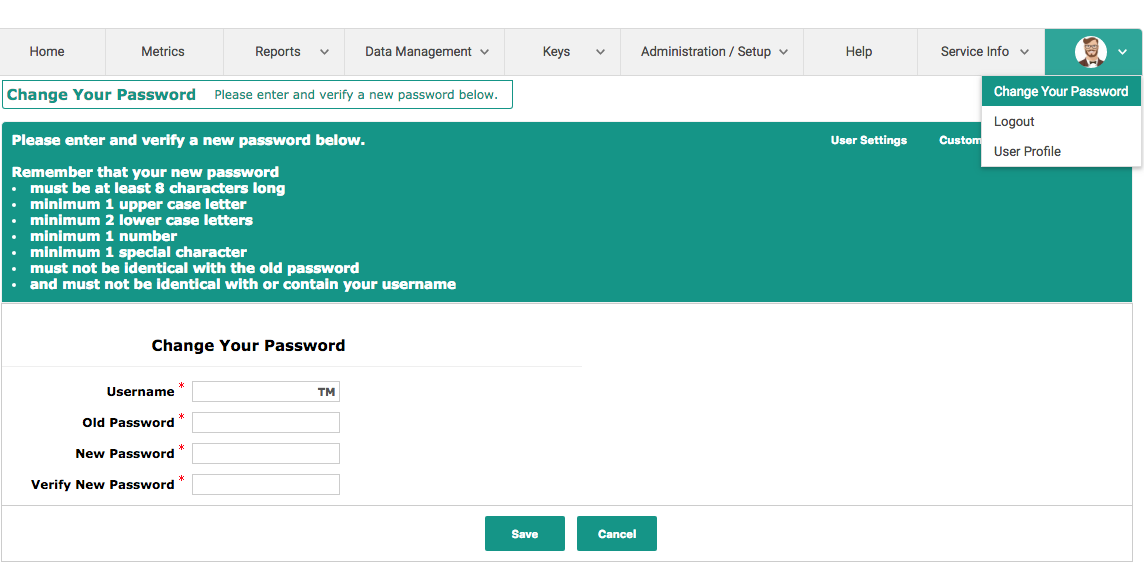

Special characters are the following characters. You have to use at least one
! @ # $ % ^ & * ( ) _ + - = [ ] { } | '
