
Activation Server 6
Menu item: Add Serial Number
User can add serial numbers to the customer portal account with some validation process.
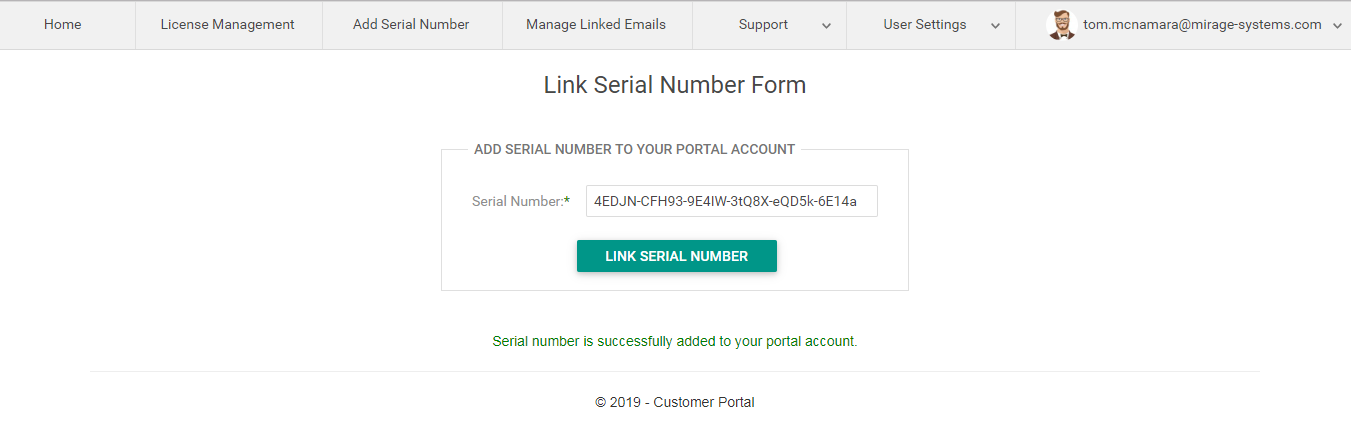
Serial Number
Enter the serial number which needs to be linked to the customer portal account.
Click on the link serial number button to add the serial number to the customer portal account.
If the serial number is successfully added , confirmation message is displayed.
Go to License Management screen to verify that the serial number is successfully added.
In case the serial number is not added, failure message is displayed.
