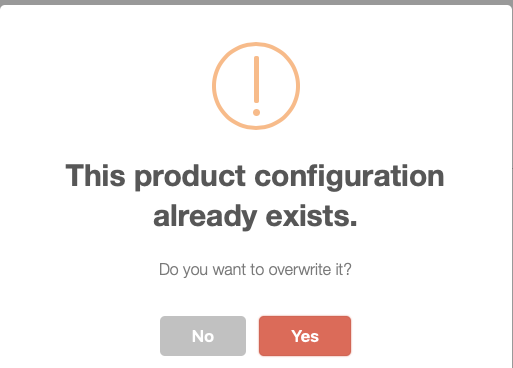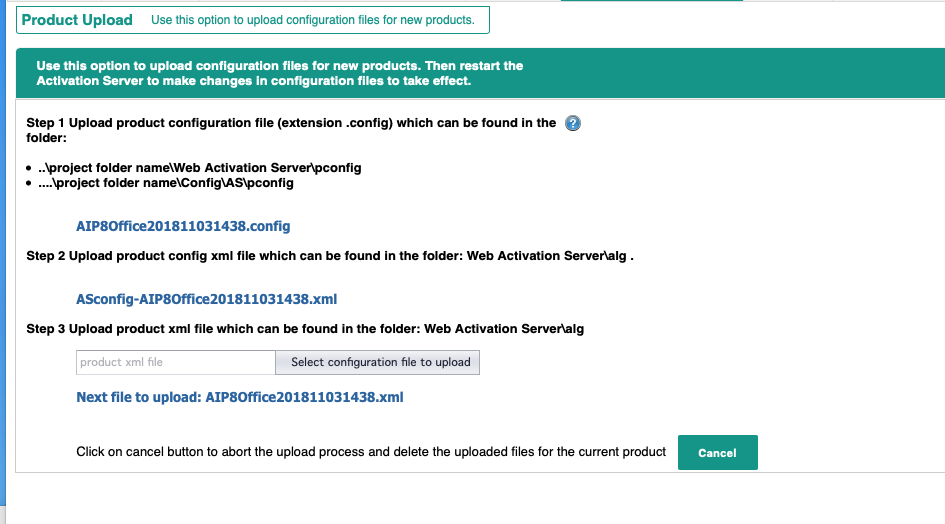Activation Server 6
Menu item: Administration / Setup - Product Upload
If a new product is available, you have to upload it to the Activation Server 6. Without uploading the product a product activation would not be possible. This option is available
After saving the product in Licence Protector or All-In-One Protector and selecting the option: Publish / Update product on the Activation Server - the files are automatically created in pre-defined folders.
Depending on the version you are using, the files are either in the folder
•Publish (product name)\config\AS
•Publish (product name)\config\Web Activation Server
•(product name)_ActivationServer
To upload the files 4 steps are required.
Step 1 - select the product configuration file (extension .config)
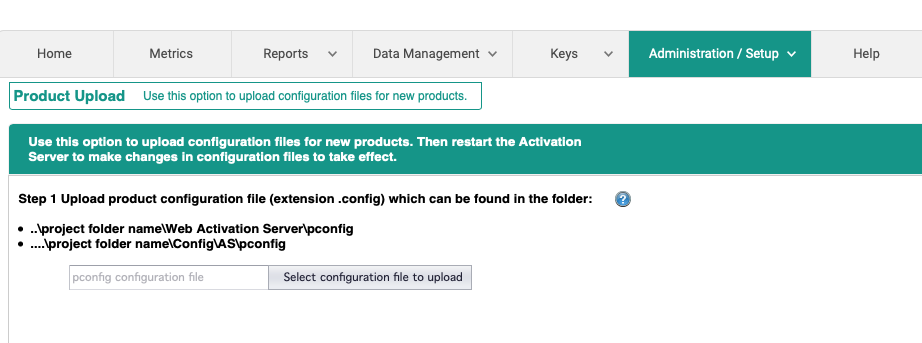
Click on the button: Select configuration file to upload
Select your product / project folder and search for one of the folders listed above. Navigate to the subfolder \pconfig
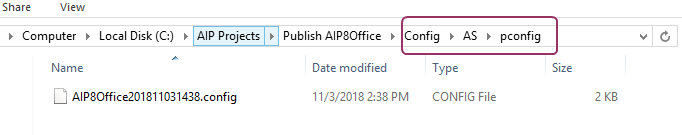
Select the file in this folder.
Step 2 - select the additional configuration file (extension .xml)
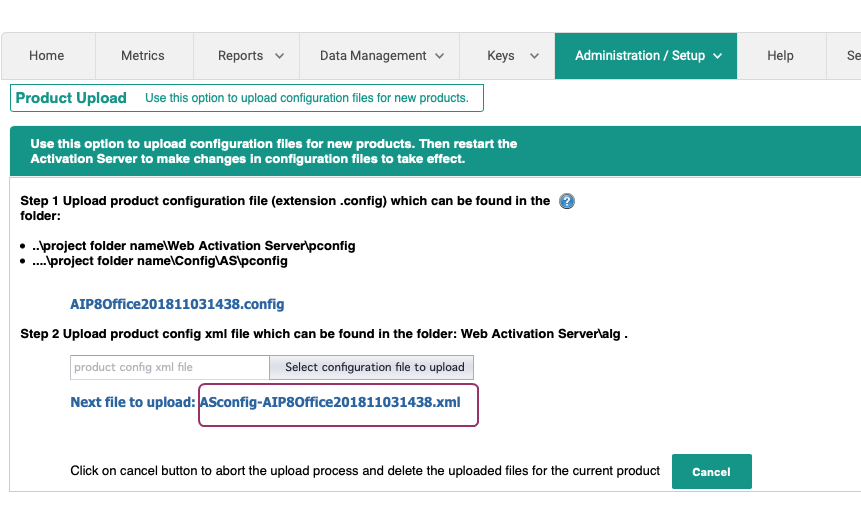
Click on the button: Select configuration file to upload
Navigate to the subfolder \alg
There are 2 files in this folder. Select the file which starts with config-activationserver or with ASconfig in the file name
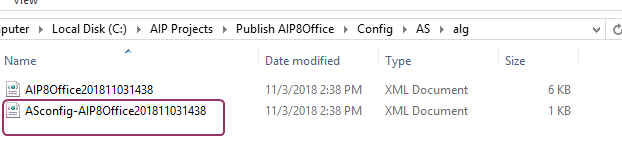
Step 3 - select the additional product file (extension .xml)
Click on the button: Select configuration file to upload
Navigate to the subfolder \alg
There are 2 files in this folder. Select the file which starts with the product name
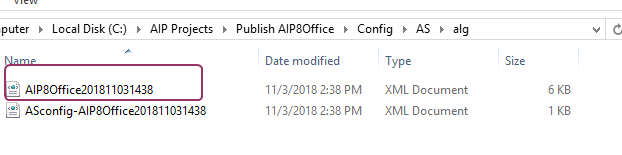
Once the final file was uploaded proceed with step 4 you can continue with the product configuration.
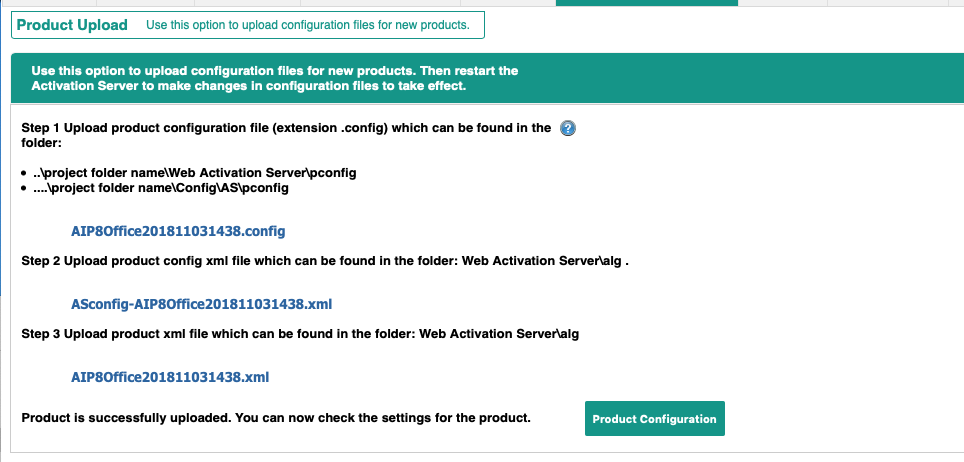

•The files are no longer stored on the server directory like it was done until version 5
•FTP access to the server will be disabled in 2018 and product upload will be the only method supported
In case you try to upload a product again, there is a warning message as the product upload will delete all product configuration done.