
Activation Server 6
After login successfully, the main screen appears.
The different menu options give access to different areas
•Home
•Keys
•Help
•Service Info
The access and available options can be restricted per user.
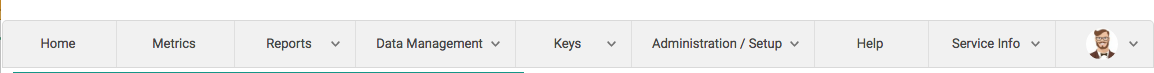
To log out, click on the User Avatar icon and select Logout.
