
Activation Server 5
To ensure, that the user does not manipulate the date on his local PC during a product activation or regular online check, the time difference in minutes can be controlled. If the time difference is greater than this value an error 3014 is generated.
The user will get the following screen:
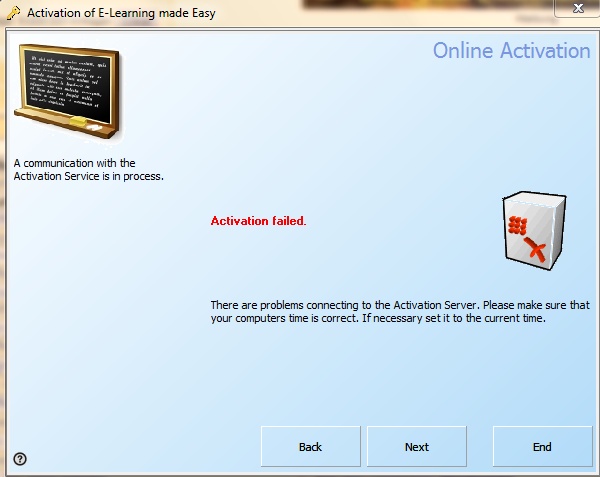
The maximum allowed time difference by default is 24 hours (1440 minutes). To change the time difference setting, use a value in minutes.
Default value: 1440
