
Licence Protector 5
The License Viewer is part of the DLL and is a complete administration interface for the end user. It is much more than just an option to display license information. To use the License Viewer, the license file needs to be opened first with one of the Prepare commands. See - open a license file.
Features
•Basic license information like manufacturer, company, copy protection status and system information
•License information per module (number of licenses, time limitation, demo version, activation status)
•List of users, PCs and concurrent users for each module. Allows to remove / deactivate a user / PC / item
•Information about stored data
•Option to apply Activation Keys (button Activation Keys)
•Option to activate log file (button Options)
•Option to transfer a license
To invoke the License Viewer see ShowLicViewer or for EasyGo see SetRegisterSettings (LicViewerAllowed). After the registration process, the EasyGo screens appear only in error mode. The language information from SetLanguageis used.
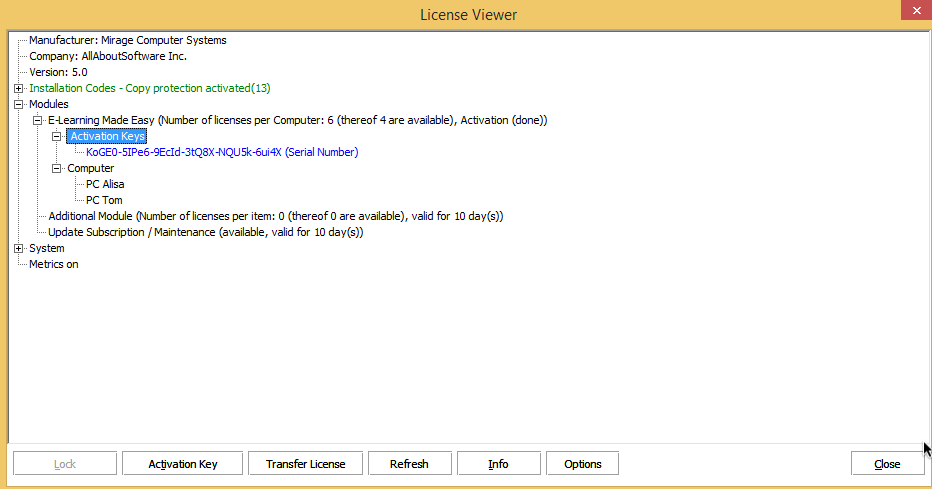
 We strongly recommend implementing the License Viewer. You could e.g. make a new menu item, Help - Show License Information. If you want to offer a custom-made viewer, see chapter - Create own License Viewer
We strongly recommend implementing the License Viewer. You could e.g. make a new menu item, Help - Show License Information. If you want to offer a custom-made viewer, see chapter - Create own License Viewer
See also
Basic license information
Module Information
Deactivate a network license
Transfer License button
Enable / Disable buttons
