
Licence Protector 5
An Activation Key can be generated within the License Generator or using the Web Administration Interface.
Open your project template and select a module. Each Activation Key is module specific. It is not possible to create an Activation Key which modifies multiple modules. Double-Click on the column Activation Key.
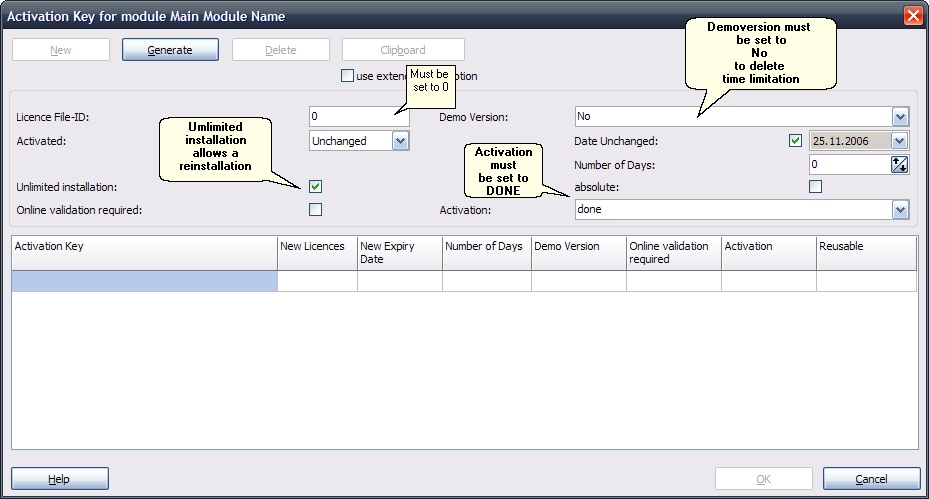
A new screen opens, press New, select the values and press Generate.
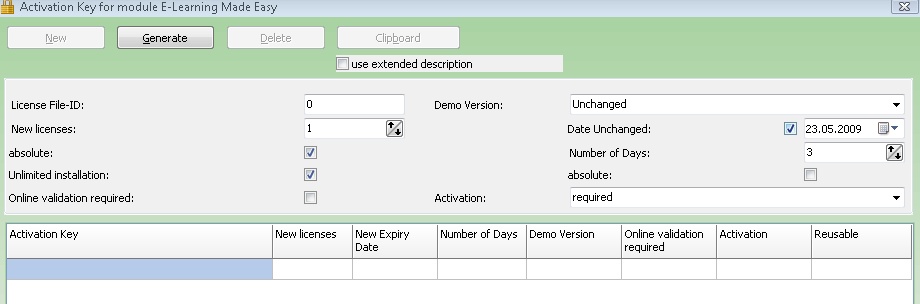
See also
Detail information about Activation Keys
