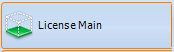Licence Protector 5
Select Additional Settings in the main screen.
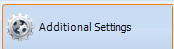
You can switch to a detail page, where you can configure a lot of additional options for the license file. The detail page is designed only for experienced users to modify default settings which effect security behaviour and Activation Server 6 features.
 Only change these settings after consulting development. Changing these values may have a major influence on application.
Only change these settings after consulting development. Changing these values may have a major influence on application.
You can switch back to the main screen by selecting License Main.