
Licence Protector 5
A Serial Number can also be created using the screen to create an Activation Key in expert mode. It requires specific settings. Use this option only if you want to create Serial Number Keys with additional options. Otherwise use the screen - Create Serial Number
Start the License Generator and load the demo-EasyGo.xml or your project template. Double-Click on the dots in the column Activation Key.
The value Copy Protection must be set to None (default) as you do not know the hardware information when you generate a Serial Number.
Select your main module and click on the three dots in the column Activation Key. You get the screen to generate an Activation Key.
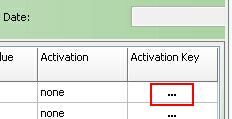
Press the button New and select the follow settings. Then press: Generate. The key is copied into the clipboard.
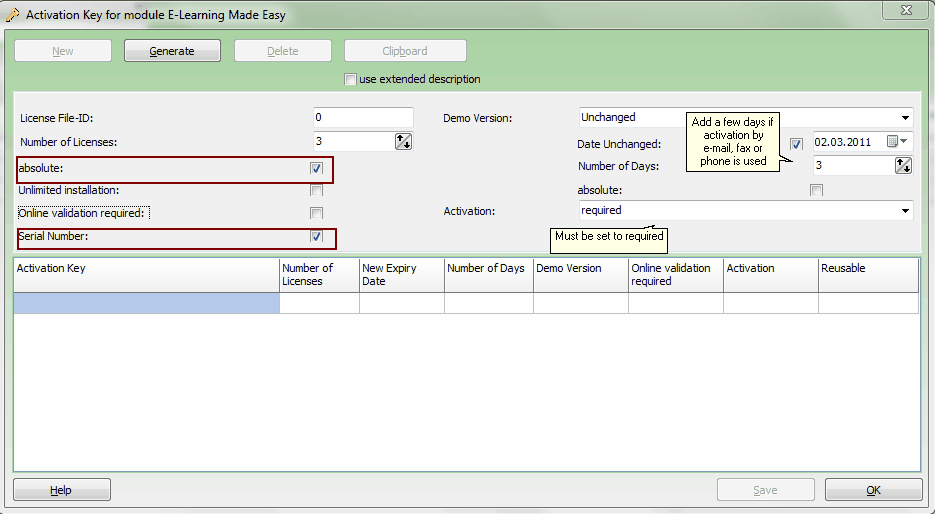
 Important settings are
Important settings are
•Serial Number must be checked
•Activation has to be set to Required
•Online validation required must be unchecked
•License File ID has to be 0
•If you want to allow a reinstallation on the same machine, check Unlimited Installation
•Number of Days can be set to allow additional days until the registration is completed
•If you sell a network license or use a counter then you can code the number of licenses in the Serial Number. You should check the absolute option to ensure, that the value is not added and replaces the value used in the evaluation version
Multiple Usage of Serial Numbers
By default, a key can be used only once but you can allow a reinstallation on the same PC (option Unlimited Installation). This is automatically checked by the Activation Server.
Note
Even if you get an activation request by e-mail, Phone or Fax the Activation Server 6 must be used to create the Unlock Key.
If you have no Activation Server 6 you have to ensure manually that the Serial Number is not used twice.
 Never select Online Validation required for a Serial Number Key. The online validation is automatically done if the user selects Online Activation during the activation process.
Never select Online Validation required for a Serial Number Key. The online validation is automatically done if the user selects Online Activation during the activation process.
 If a user types in a Serial Number and selects a manual product activation, he could start the application if there are still days left from the trial version. If the user should be able to start the application only after typing in the Unlock Key, set a date to 01/01/1900 as expiry date when you create the Serial Number. After typing in the Serial Number, the product would expire and the user can continue only when typing in the Unlock Key.
If a user types in a Serial Number and selects a manual product activation, he could start the application if there are still days left from the trial version. If the user should be able to start the application only after typing in the Unlock Key, set a date to 01/01/1900 as expiry date when you create the Serial Number. After typing in the Serial Number, the product would expire and the user can continue only when typing in the Unlock Key.
See also
Create a Serial Number using the License Generator
Other Activation Keys

