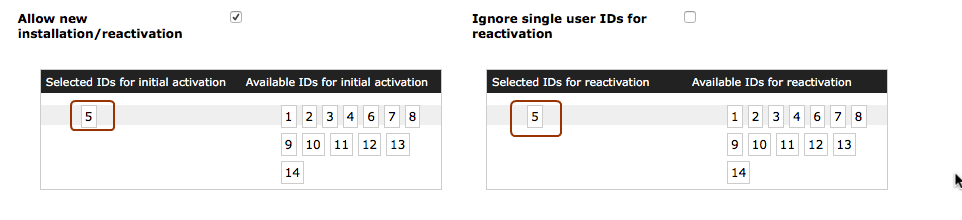Licence Protector 5
This Installation Code combines the Volume ID with the UNC pathname (details).
Pros/Cons
+ Always available and always works
+ Works in single user and network environment
+ Allows only one installation on one machine
- After reinstallation of Windows, the volume ID changes
- Volume ID’s are always the same when a image tool is used to set up a drive
Recommendation
•Should be used for enterprise users which have problems using the installation code with the MAC address and which want to make sure that the application is only installed once

This code is ideal for a network license as it prevents multiple installations on the same server and will most often work - also in complex network environments

This code results in a copy protection error if the applications is started on the server AND on the workstation. It only works if the server is used as a dedicated server. Use code 1-3 in case of an problem.
Settings for Activation Server
To allow a reactivation and to prevent that another path can be used with the reactivation, you have to limit the reactivation to ID 5. These are the settings for the product configuration