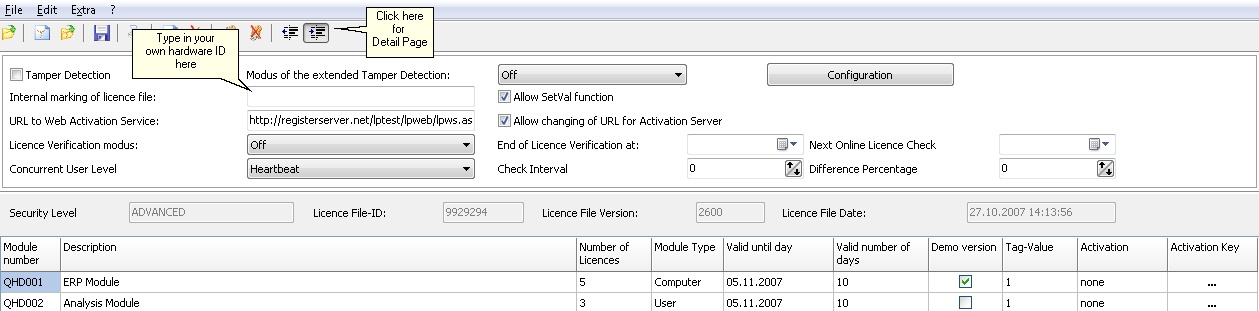Licence Protector 5
Licence Protector 5 supports using own hardware IDs. This makes sense if you deliver a custom made machine and you want to bind the license to this machine. The machine ID can be stored in the license file and then verified during runtime.
The workflow would be as follows.
Create a license file
You have to create a license file for each customer with special settings.
•Set the status of Activation to done
•Valid Number of Days = 0 (no time limitation)
•Type in the customer name
Implement the standard EasyGo workflow. This would allow you to also deliver license files with evaluation versions. Setting the activation status to done just suppresses the activation screens.
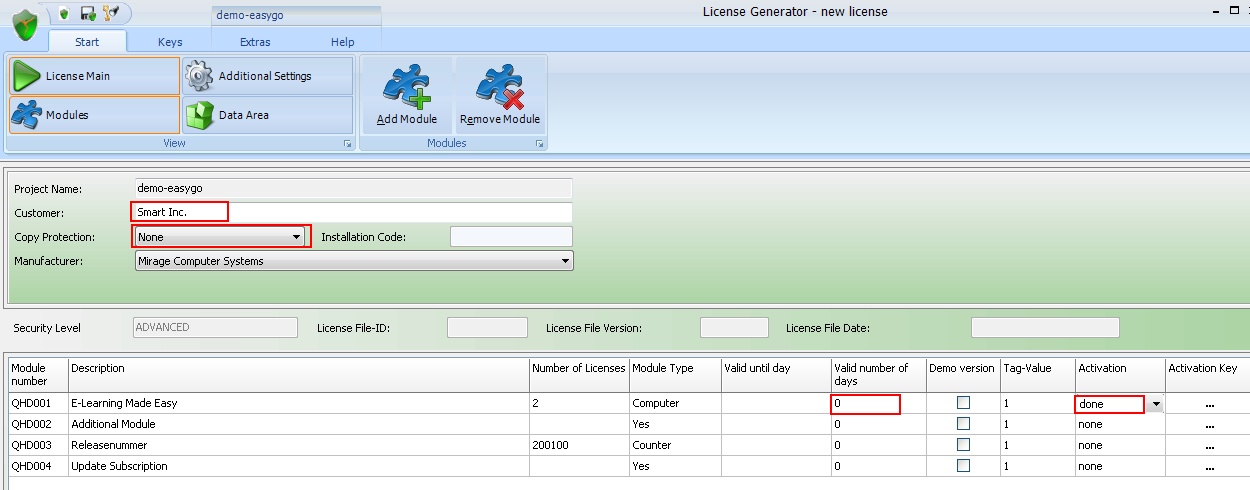
Store your own hardware ID
Save the hardware ID either in the in the data area of the license file (most flexible method because it allows storing multiple data) or in the Internal Marking field (TAG value) of the license file.
Retrieve Value during runtime
You would use the standard EasyGo commands and retrieve your hardware ID during runtime.
For hardware IDs stored in the data area see chapter Store data in the license file how to retrieve the values.
If you use the Internal Marking field you would use the command GetVal, Token LTG to retrieve the value.

 in the main screen. It allows to edit and modify data, which is stored in the data area of the license file. For full details see chapter
in the main screen. It allows to edit and modify data, which is stored in the data area of the license file. For full details see chapter 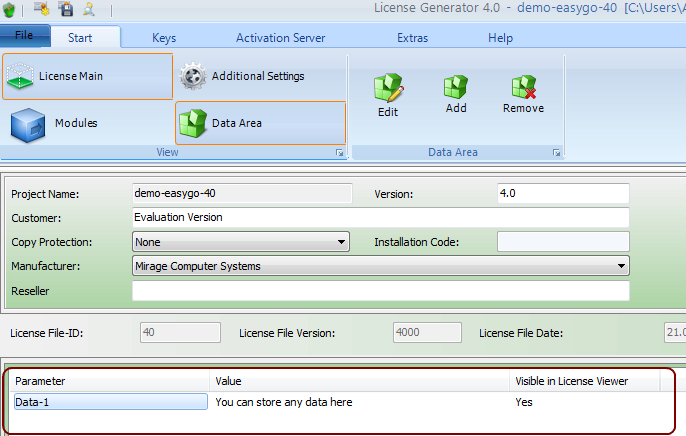
 or
or  it.
it.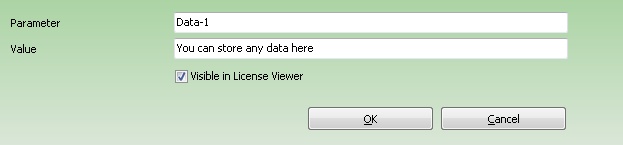
 The modification is written back in the license file when you press save and not when you close this window.
The modification is written back in the license file when you press save and not when you close this window.